Transfer content with external storage and Smart Switch

External storage devices like microSD cards or USB OTG flash drives are a great way to get extra space on your phone, so you can store more files. And if you're worried about ever having to transfer your SD card files, you'll be happy to know that external storage devices work in conjunction with Smart Switch. You can create a backup of your pictures, videos, or documents that will be easily transferrable to a new phone or device.
Transfer content with external storage
If you have a lot of space on your external storage device, why not create a backup? That way, transferring your files to a new device will be much faster, and you won't have to move files individually.
If you're going to use an SD card, and both phones support it, insert the SD card into the old phone first. You can also connect a USB flash drive or SSD to your phones' charging port, although you may need an OTG adapter for this.
Next, navigate to and launch Smart Switch.
Tap the SD card icon in the upper right corner, and then tap Back up.
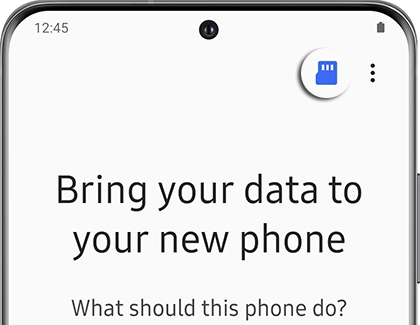
Select what you want to back up. If there's not enough space on your external storage, you can come back later to transfer anything that won't fit.
Tap Back up again, and when it's complete, tap Done. Then, remove the external storage from the old device.
Next, attach the external storage device into the new Galaxy phone, and then navigate to and launch Smart Switch.
Tap the SD card icon, and then tap Restore. Select what you want to restore, and then tap Restore again.
When it's complete, tap Done. You can repeat this process as many times as you need to get all of your data transferred.
Other answers that might help
-
Mobile 8 AM - 12 AM EST 7 days a week
-
Home Electronics & Appliance 8 AM - 12 AM EST 7 days a week
-
IT/Computing 8 AM - 9 PM EST 7 days a week
-
Text Support 24 hours a day 7 Days a Week
Contact Samsung Support


