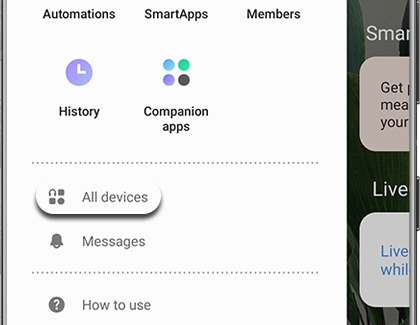Factory reset your NVIDIA Shield and SmartThings Link

The SmartThings Link adapter allows you to turn your NVIDIA Shield into a hub that can control your smart devices. If you ever need to reset your NVIDIA Shield device and SmartThings Link for any reason, you can do so using both the SmartThings app on your NVIDIA Shield and the regular SmartThings app on your phone. First, you’ll need to perform a factory reset and then delete the hub from your phone. This will remove all data from the hub, including any Z-Wave and Zigbee connections.
Reset the NVIDIA Shield and SmartThings Link
Whether you are no longer using your NVIDIA Shield or just want to start with a clean slate, you can reset it anytime you’d like. But as mentioned, you’ll need to reset it using the SmartThings app for NVIDIA Shield and the normal SmartThings app.
While the NVIDIA Shield is connected to your TV, navigate to and open its SmartThings app.
Use the Shield’s remote to select About in the navigation menu on the left side.
Select Restore Factory Settings, and select Reset to confirm.
The hub will now appear as offline on your phone’s SmartThings app until it is deleted.
Next, open the SmartThings app on your phone.
Tap Menu (the three horizontal lines), and then select All devices.
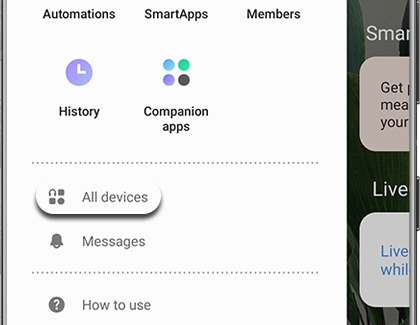
Select the SmartThings Link Hub, and then tap More options (the three vertical dots).
Tap Edit, and then tap Delete device.
Select Delete to confirm.
Once the hub is removed from both apps, a new activation code will be automatically generated on the TV app and the Nvidia Shield Hub can be reclaimed, if desired.
Note: Removing the hub will restore its factory settings. All device connections, Automations, Scenes, configurations, and SmartApps associated with that hub will be permanently deleted. All devices connected to your hub will have to be reset or excluded before they can be reconnected. Deleting the hub alone does not reset the Shield Hub or Link's local Z-Wave and Zigbee connections.
-
Mobile 8 AM - 12 AM EST 7 days a week
-
Home Electronics & Appliance 8 AM - 12 AM EST 7 days a week
-
IT/Computing 8 AM - 9 PM EST 7 days a week
-
Text Support 24 hours a day 7 Days a Week
Contact Samsung Support