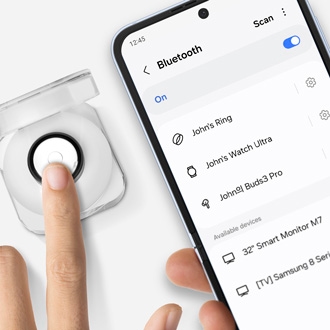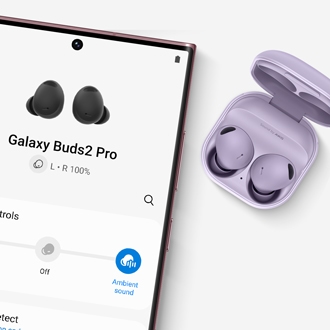Galaxy Wearable
Visit the app store for more information
About Galaxy Wearable
The Galaxy Wearable application connects the wearable device to your mobile device. It also manages and monitors wearable device features and applications installed through Galaxy Gear Apps.
Find solutions
-
How to install software updates on your Samsung earbuds
Keeping up with the latest updates on your earbuds is easy when you install Galaxy Buds Manager or Gear IconX Manager on your computer. You can also use the Galaxy Wearable app on your phone or tablet or the Galaxy Buds app on your PC. These apps will let you pair and control your earbuds as well as check for software updates for them. That way, you can ensure they stay current and you'll get to enjoy all of your favorite music.
-
Connect and use Galaxy S25 with Watch Ultra, Watch7, or Fit3When paired with your Galaxy S25 series phone, the Galaxy Watch7, Galaxy Watch Ultra, and Galaxy Fit3 are capable of useful features and options, including hands-free gestures for answering calls and sleep and health tracking. You can even locate your watch using SmartThings Find or Samsung Find.
-
Connect and use your Galaxy S25 with Buds3 or Buds3 ProWhen pairing the Galaxy Buds3 and Galaxy Buds3 Pro with your Galaxy S25 series phone, you can take advantage of various features and options, such as switching over to other devices when taking calls, creating voice memos, and translating speech in real time. Plus, keeping track of your buds is easy with SmartThings Find.
-
Connect and use your Galaxy S25 with a Galaxy RingThe Galaxy Ring is Samsung’s new smart ring that offers daily health and wellness tracking, such as sleep and energy monitoring. You’ll be able to track your workouts as well, and refer to your results later on. If you’ve misplaced your Ring, the Find My Ring service can help you locate it.
-
How to find the Galaxy Ring's serial numberYour Galaxy Ring’s serial number can be found in the Galaxy Wearable app on your connected phone or tablet. As long as you’ve added your ring to Galaxy Wearable, you’ll be able to look up the serial number at any time.
-
How to set up and wear your Galaxy RingSamsung’s newest smart accessory, the Galaxy Ring, can be used to track your daily health information. You can set up the ring by connecting it to the Galaxy Wearable app on your phone. Our guide also includes some helpful tips for wearing the ring.
-
Use Find My Ring to locate your Galaxy RingThe Samsung Find app lets you locate a lost or misplaced Galaxy device, such as your Galaxy Ring. You can easily check its location using Samsung Find’s Find My Ring feature on the phone that is connected to the ring.
-
Reset the Galaxy Ring to connect to a new phoneThe Galaxy Ring can be reset in the Galaxy Wearable app if you’d like to connect it to a new phone or tablet. After resetting your ring, you’ll need to connect it to the Galaxy Wearable app on your new device as well.
-
Use Active noise canceling on your Samsung Galaxy earbudsNewer Samsung Galaxy earbuds include Active noise canceling! When this feature is turned on, it will block out noise in the nearby area, so you can be fully immersed in your music. If you ever need to be aware of your surroundings, simply turn off Active noise canceling.
-
Samsung Galaxy smart watch and phone compatibilityWhile some Samsung watches can be set up and used without a phone, all of them can be used with the Galaxy Wearable app on a compatible phone. To make the most out of your watch or even navigate its settings on a bigger screen, it is recommended that you pair your watch to a compatible phone.
-
How to connect your Samsung Galaxy earbudsGalaxy Buds are versatile, wireless earbuds that can connect to several devices so you can get your audio your way. Whether you want to connect them to a phone, tablet, PC, TV, or even a smart watch, they have you covered. They can be used for streaming music and podcasts as well as making and managing phone calls. You can also switch the connection between other devices in your home using the Galaxy Wearable app or your device's Bluetooth settings.
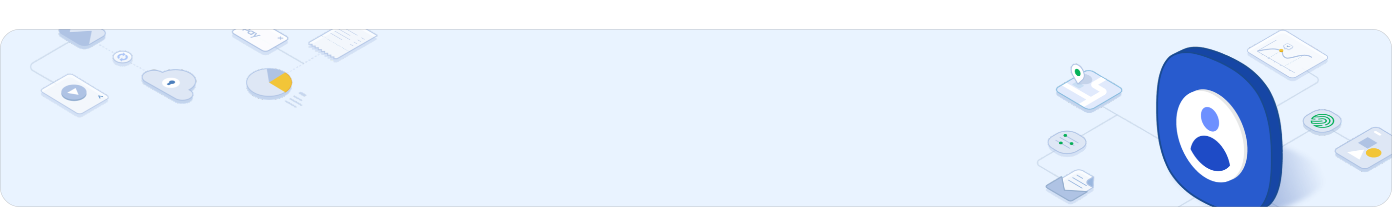
Samsung Account
Access your Samsung account to get product support, order tracking, exclusive rewards and offers.
We're here for you
Contact Samsung Support
Contact us online through chat and get support from an expert on your computer, mobile device or tablet. Support is also available on your mobile device through the Samsung Members App.


Fast, easy checkout with Shop Samsung App
Easy sign-in, Samsung Pay, notifications, and more!
Or continue shopping on Samsung.com

×
×
×
You Are About To Be Redirected To Investor Relations Information for U.S.
Thank you for visiting Samsung U.S. Investor Relations. You will be redirected via a new browser window to the Samsung Global website for U.S. investor relations information.×
Redirect Notification
As of Nov. 1, 2017, the Samsung Electronics Co., Ltd. printer business and its related affiliates were transferred to HP Inc.For more information, please visit HP's website: http://www.hp.com/go/samsung
- * For Samsung Supplies information go to: www.hp.com/go/samsungsupplies
- * For S.T.A.R. Program cartridge return & recycling go to: www.hp.com/go/suppliesrecycling
- * For Samsung printer support or service go to: www.hp.com/support/samsung
Select CONTINUE to visit HP's website.