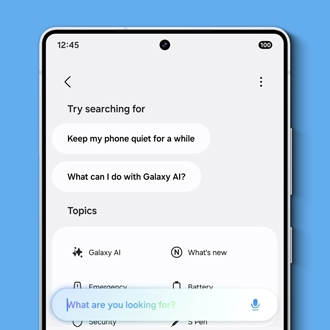Samsung One UI 7
About Samsung One UI 7
Introducing One UI 7, with even more sophisticated and easy-to-find app icons, smarter notification management, a new lock screen with a quick overview of current activities, and much more. Update to One UI 7 and explore every detail of its new look.
Find solutions
-
Add, customize, and use widgets on Galaxy phonesWidgets on Galaxy phones provide you with handy shortcuts to your favorite apps, such as Camera, Samsung Notes, Spotify, and YouTube. You can add widgets to your phone's Home and Lock screens, as well as combine widgets into stacks.
-
Change the device assistant app on your Galaxy phone or tabletBixby is made specifically for Galaxy phones and tablets and has its own special features. However, you're not limited to just Bixby or Google - you can even set Samsung Internet as a digital assistant. Each assistant is awesome in its own way; keep reading to learn how to swap your assistant.
-
Organize the Home screen on your Galaxy phone or tabletEveryone loves a comfortable and clean home, and that applies to our digital spaces, too. With the use of widgets, folders, and additional Home screens, Samsung Galaxy phones and tablets let you customize, style, and organize to keep them as tidy as your house without all the work!
-
Create an Avatar on your Galaxy phoneThe Galaxy Avatar feature on your Galaxy phone lets you create an animated version of yourself! It’s similar to a personal emoji, however you can dress it up, take photos with it, and even dance with it. Your Galaxy Avatar can also be synced with your Samsung account, so it’ll be available on all of your devices.
-
Create stories with videos in the Gallery on your Galaxy phoneYou can generate personalized video stories in the Gallery app on your Galaxy phone! Simply enter a descriptive text prompt and let your phone do the rest. You’ll be able to edit the story’s music track, theme, and images, as well as share the story with others.
-
Change the Quick panel icons on your Galaxy phone or tabletYour Galaxy phone or tablet gives you tons of control options - and you don't even need to go looking for them. With the Quick panel, you access and use different functions easily. For example, you can turn on Airplane Mode, mute your device's sound, or rearrange the buttons any way you choose.
-
Search from Settings on your Galaxy phoneNavigation through numerous settings on your Galaxy phone can be overwhelming. You can use the Search function to help you find any setting you need. On devices powered by One UI 7.0 or newer, like the Galaxy S25, Search leverages cutting-edge Galaxy AI technology providing superior semantic understanding and contextual awareness.
-
Turn yourself into an emoji on your Galaxy phone or tabletDo you enjoy using emojis and selfies to communicate? Galaxy phones and tablets offer a fun feature: personalized emojis! With this feature, available on select models running Android 9.0 or later, you can create a personalized emoji from a selfie. You can use your emoji to express yourself in unique ways, whether through texts or as photo stickers.
-
Samsung DeX for PC screen not appearingIf the Samsung DeX feature is not letting you connect your Galaxy device to your PC, there are a few things you can try. You may need to update the app or approve the permissions necessary to display the DeX screen.
-
Camera modes and settings on Galaxy phones and tabletsThe cameras on Galaxy phones and tablets come with a variety of shooting modes and camera settings that make it easy to capture and add flair to your pictures and videos. AR Doodle, Super slow-mo, Directorâs view, and Portrait mode are just a few of the options the camera has to offer. You can take things a step further by adjusting the cameraâs available settings, such as changing the video size or adding grid lines.
-
One UI 7 software update concerns for Galaxy phones and tabletsIf you're experiencing issues with the One UI 7 update on your Galaxy phone or tablet, this troubleshooting guide will help you resolve common problems such as failed downloads, app installation issues, or device performance issues after updating.
-
Use Storage share on your Samsung phone or tabletStorage share allows your Samsung TV or PC to access and use files stored on Galaxy phones and tablets running One UI 7 and Android 15. In other words, youâll be able to refer to your device's documents, photos, and videos at any time on your TV or PC.
-
How to record phone calls on Galaxy phonesThe Galaxy Z Fold7, ZFlip7, Z Flip7 FE, S25, A36 5G, A26 5G, A56 5G, and other Galaxy phones running to Android 15 with One UI 7 or higher, now offer an exciting new Call recording feature integrated with Transcript assist, which allows you to record, translate, and summarize phone calls directly on your device. This handy Galaxy AI feature provides quick recaps of your conversations that can be referred to anytime.
-
Set up the Now brief and Now bar on your Samsung phoneThe Now brief feature on Galaxy phones running Android 15 and One UI 7 or higher, like the Galaxy Z Fold7,Z Flip7, Z Flip 7 FE, and S25 series, provides curated AI information that highlights weather updates, upcoming events, and more. Youâll see personalized insights based on your schedule, needs, and reminders, so you can be prepared for any situation. The Now bar, on the other hand, is a toolbar that provides quick access to various tools and relevant information that includes live notifications for sports, maps, Now brief, active media players or timers, and more, allowing you to stay informed and connected.
-
How to update your Galaxy phone or tabletSoftware updates are like oil changes and tune-ups for your phone or tablet - they keep things running smoothly. They also help improve the user interface, enhance security, and remove minor bugs. We recommend updating the software whenever a new version is available so you can make sure your device stays in tip-top shape.
-
Use Audio eraser on Samsung phones and tabletsAudio eraser on Samsung Galaxy phones and tablets uses AI analysis to differentiate and categorize sound types and remove noise from videos. You can eliminate distracting noises by adjusting the volume of voices, wind, and other sounds recorded in the Gallery, the Video Player, the Voice Recorder, in Samsung Notes, and even call recordings captured in the Phone app.
-
Samsung One UI 7 on Galaxy phones and tabletsSamsung One UI 7 on your Galaxy phone or tablet introduces brand-new AI features and improved navigation! Our guide breaks down the latest updates, such as the Notification and Quick settings panels, connected device capabilities, and AI options, so you can learn how to use your updated phone or tablet.
-
Use Gemini or Google Assistant on your Galaxy phoneGemini and Google Assistant are available on Galaxy phones to help you out with questions and gathering information across multiple apps. While Google Assistant is a powerful day-to-day virtual voice assistant, Gemini is an AI model that offers enhanced capabilities.
-
Get the most out of your Galaxy phone or tablet batterySamsung Galaxy phones and tablets come with settings and features to help you monitor and extend your device's battery life. Keep tabs on battery performance and use power saving modes when needed to get the most out of your battery life.
-
Use Writing assist on Galaxy phones and tabletsWith the Samsung AI-powered keyboard on select Galaxy phones and tablets, you can effortlessly get assistance crafting emails, text messages, notes, and social media posts and captions. The intelligent suggestions and tailored writing styles ensure you convey your message effectively while maintaining the right tone. By leveraging natural language processing capabilities, the Samsung keyboard provides personalized recommendations to elevate your digital interactions.
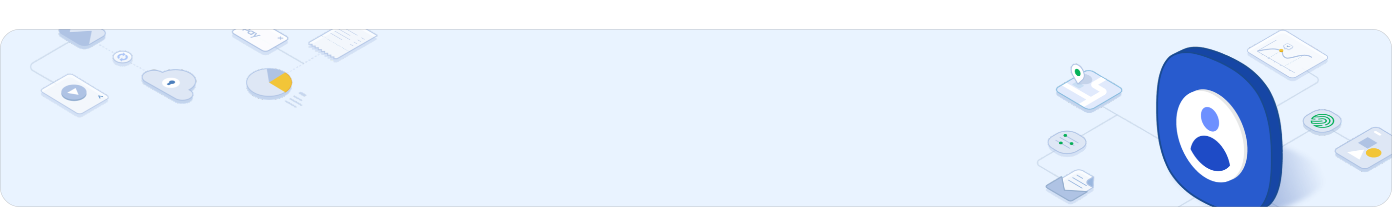
Samsung Account
Access your Samsung account to get product support, order tracking, exclusive rewards and offers.
Fast, easy checkout with Shop Samsung App
Easy sign-in, Samsung Pay, notifications, and more!
Or continue shopping on Samsung.com

×
×
×
You Are About To Be Redirected To Investor Relations Information for U.S.
Thank you for visiting Samsung U.S. Investor Relations. You will be redirected via a new browser window to the Samsung Global website for U.S. investor relations information.×
Redirect Notification
As of Nov. 1, 2017, the Samsung Electronics Co., Ltd. printer business and its related affiliates were transferred to HP Inc.For more information, please visit HP's website: http://www.hp.com/go/samsung
- * For Samsung Supplies information go to: www.hp.com/go/samsungsupplies
- * For S.T.A.R. Program cartridge return & recycling go to: www.hp.com/go/suppliesrecycling
- * For Samsung printer support or service go to: www.hp.com/support/samsung
Select CONTINUE to visit HP's website.