Audio or sound is not working on Samsung Chromebook
When audio isn't working on your Samsung Chromebook, you may need to update its software version or change the input or output selection. Don't forget to test your sound after each step to check if it is working.

Audio or sound is not working on Samsung Chromebook
Important
It may be necessary to reset the Chromebook. All files will be erased, including downloaded files. Be sure to back up your files using Google Drive or an external hard drive.
Recommended Articles
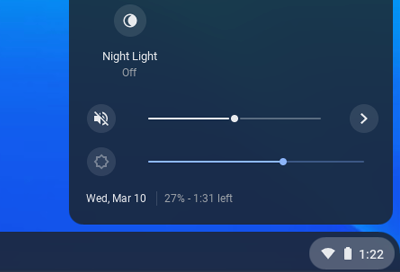
Time is incorrect on Samsung Chromebook
Your Chromebook automatically sets the time when its connected to the internet, and the clock settings are based on your geo-location. Your clock may be displaying the wrong time because the time zone is not set correctly or because you've traveled between locations.

No image or blank screen on your Samsung Chromebook
A blank screen on your Chromebook can be caused by a few issues, but fortunately there's usually an easy fix, such as restarting the Chromebook or performing a reset.
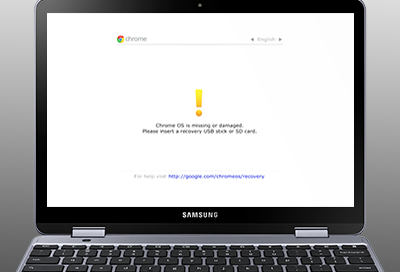
Chrome OS missing or damaged error on Samsung Chromebook
If you receive a "Chrome OS is missing or damaged" message on your Chromebook, some kind of error is occurring with the operating system (OS). It may be necessary to recover the Chrome OS. Other times, this problem may also require service.
We're here for you
Contact Samsung Support
Contact us online through chat and get support from an expert on your computer, mobile device or tablet. Support is also available on your mobile device through the Samsung Members App.







