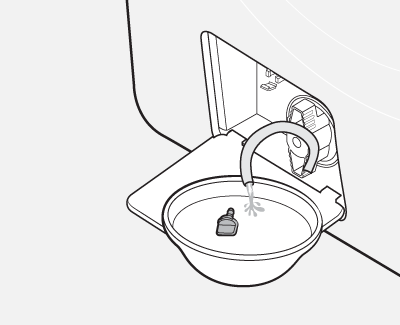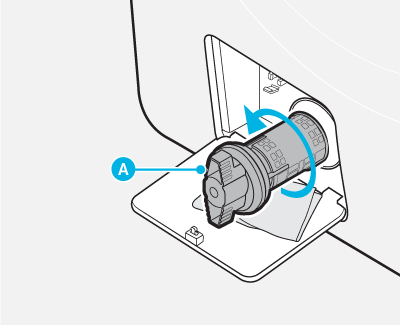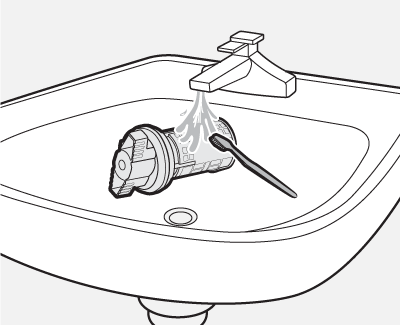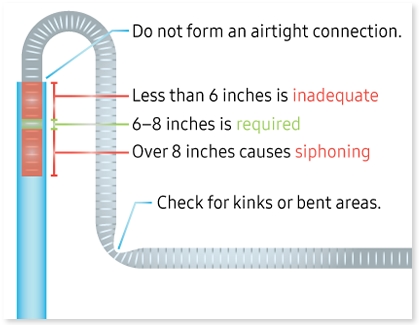Samsung washing machine spins poorly
If the washer is unbalanced, it won't want to spin at high speeds, and this could take the form of spinning slowly, stopping mid-cycle, or throwing an error. Long cycle times or soaking wet clothes also indicate poor spinning performance. Here are the steps to correct your washer's balance and get spinning again.

Samsung washing machine spins poorly
Note
Is your washer spinning at all?
The troubleshooting here is relevant if your washer is spinning (or at least it started to spin) but there's some issue with how it spins, such as it stopping mid-cycle. If your washer never even starts to spin at all, see our washer does not spin guide instead, as it has less troubleshooting steps to perform and could save you some time.
Recommended Articles

Samsung washing machine is leaking
Water leaks from the washing machine are almost always related to controllable circumstances that are easily remedied. To figure out what is causing this, try the following steps.

Dispenser drawer issues in Samsung washing machine
Your Samsung washing machine's dispenser is located in the detergent drawer and dispenses detergent, bleach, or fabric softener at the proper time during the cycle so your clothing and other items come out clean. If the cycle ends with a drawer full of water or the other things you've added, like detergent or softener, or if your additives drain ou

Samsung washing machine information and error codes
Error codes play a vital role in making sure your washer stays in good condition, and give you a starting point if there are ever any issues. You can usually resolve error codes (also displayed as blinking lights) with a few simple steps. Here is a list of the most common error codes and the next steps to take.

Samsung washing machine or laundry smells bad
Sulfur, sewage, burning odors, and foul odors like mildew or mold are all unwelcome and alarming, especially when they come from your washer. If wet laundry sits in this foul odor, it will quickly smell just as bad. Luckily, there are steps you can take to eliminate these odors and prevent them from coming back.
We're here for you
Contact Samsung Support
Contact us online through chat and get support from an expert on your computer, mobile device or tablet. Support is also available on your mobile device through the Samsung Members App.


Call or Text Us
Give us a call
How can we help you?
1-800-SAMSUNG
1-800-SAMSUNG
1-800-726-7864
1-800-726-7864
-
Mobile 8 AM - 12 AM EST 7 days a week
-
Home Electronics & Appliance 8 AM - 12 AM EST 7 days a week
-
IT/Computing 8 AM - 12 AM EST 7 days a week
-
Text Support 24 hours a day 7 days a week
Fast, easy checkout with Shop Samsung App
Easy sign-in, Samsung Pay, notifications, and more!
Or continue shopping on Samsung.com

×
×
×
You Are About To Be Redirected To Investor Relations Information for U.S.
Thank you for visiting Samsung U.S. Investor Relations. You will be redirected via a new browser window to the Samsung Global website for U.S. investor relations information.×
Redirect Notification
As of Nov. 1, 2017, the Samsung Electronics Co., Ltd. printer business and its related affiliates were transferred to HP Inc.For more information, please visit HP's website: http://www.hp.com/go/samsung
- * For Samsung Supplies information go to: www.hp.com/go/samsungsupplies
- * For S.T.A.R. Program cartridge return & recycling go to: www.hp.com/go/suppliesrecycling
- * For Samsung printer support or service go to: www.hp.com/support/samsung
Select CONTINUE to visit HP's website.