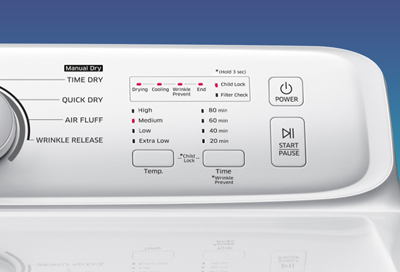What power issue is your washing machine experiencing?
Washing machine will not turn on or turns off by itself
Washing machine stops unexpectedly
Washing machine won't turn off
Washing machine will not turn on or turns off by itself
Note
If your
washer turns on but won't start a cycle, see our guide for more information.
1
(FlexWash models) Press the correct Power button.
FlexWash models have two Power buttons. If you're using a FlexWash model, make sure you are pressing the correct Power button for your desired washer.
2
Make sure the power cord is plugged in.
The outlet needs to be a well-grounded, 120V, three-prong outlet, protected by a 20-amp circuit. To confirm the outlet is working, plug in something else, like a lamp.
3
Check if the power cord is damaged.
If the power cord is damaged, visit our
Support Center to request service.
4
Verify the laundry room has its own dedicated circuit.
Your washer and dryer will typically share the same circuit, although electric dryers require a 240V outlet that a washer cannot use. Do not have any other devices on the same circuit as the washer and dryer.
5
Check if the circuit breaker has been tripped.
Tripped circuits often look like they're on (see the lowest circuit in the image). To be sure, switch the circuit off, then back on again.

6
Make sure the washer is not plugged into a surge protector.
Samsung does not recommend using surge protectors with our washers.
7
Request service.
If the washer still won't turn on, visit the
Support Center to request service.
Washing machine stops unexpectedly
Important
If your washer turns off when it stops a cycle, see the "Washer will not turn on or turns off by itself" section.
1
Check for an error code.
Some models will display an
error code directly, while other models will use blinking lights. If an error code displays, troubleshoot it first.
2
Restart the cycle.
Open and then close the door firmly (without slamming it), select the desired cycle, and then press Start/Pause to restart the washer.
3
Request service.
If the issue continues, visit our
Support Center to request service.
Washing machine won't turn off
Note
2-in-1 models have two Power buttons, one for each washer. On these models, make sure the correct Power button is being used.
1
Cycle the power to the washer.
If the washer will not turn off, unplug the washer or turn off its power at the circuit breaker. Wait 60 seconds. Then, turn the washer back on and try to turn it off again.
2
Request service.
If the issue continues, visit our
Support Center to request service.