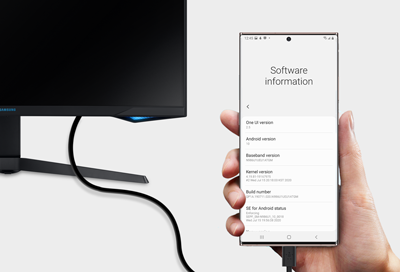
Samsung DeX mode will not start
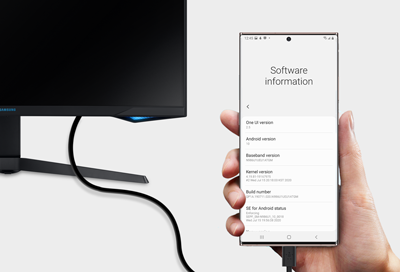
On phones that were set up by Knox Customization Configurator, Samsung DeX may fail to start. Typically only phones that are issued and administrated by a business will be customized with Knox. When trying to use DeX, the phone will simply mirror its screen to the monitor. You'll need to check if the phone was configured this way, and if it was, you'll have to download a patch to fix it.
We're here for you
Contact Samsung Support
Contact us online through chat and get support from an expert on your computer, mobile device or tablet. Support is also available on your mobile device through the Samsung Members App.

Call or Text Us
Give us a call
How can we help you?
1-800-SAMSUNG
1-800-SAMSUNG
1-800-726-7864
1-800-726-7864
-
Mobile 8 AM - 12 AM EST 7 days a week
-
Home Electronics & Appliance 8 AM - 12 AM EST 7 days a week
-
IT/Computing 8 AM - 9 PM EST 7 days a week
-
Text Support 24 hours a day 7 Days a Week

