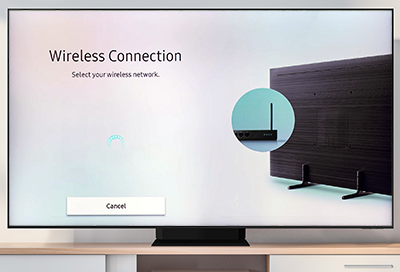
Samsung TV won't find or connect to my Wi-Fi network
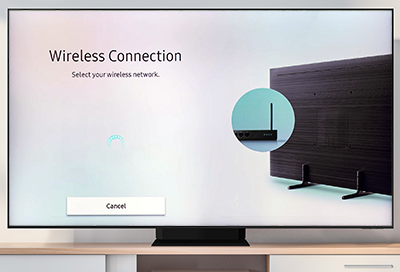
If your Samsung TV, Odyssey Ark, or projector is experiencing connectivity issues and cannot connect to your Wi-Fi network, there are some important things to check to determine whether the issue is with your TV, or with your network. Follow this guide to restore the internet connection on your TV and establish seamless functionality.
We're here for you
Contact Samsung Support
Contact us online through chat and get support from an expert on your computer, mobile device or tablet. Support is also available on your mobile device through the Samsung Members App.

Call or Text Us
Give us a call
How can we help you?
1-800-SAMSUNG
1-800-SAMSUNG
1-800-726-7864
1-800-726-7864
-
Mobile 8 AM - 12 AM EST 7 days a week
-
Home Electronics & Appliance 8 AM - 12 AM EST 7 days a week
-
IT/Computing 8 AM - 9 PM EST 7 days a week
-
Text Support 24 hours a day 7 Days a Week

