How Do I enable and disable TalkBack on my Samsung Galaxy Mega?
TalkBack is a feature to aid blind and low-vision users. It gives spoken feedback on actions, including descriptions of what has been touched, selected and activated. Follow these steps to enable or disable it.
Note: if TalkBack is already enabled you must double-tap the screen before you are able to scroll down.
1. From the Home screen touch ![]() Apps.
Apps.

2. Touch  Settings (you may need to swipe left or right to locate it first).
Settings (you may need to swipe left or right to locate it first).
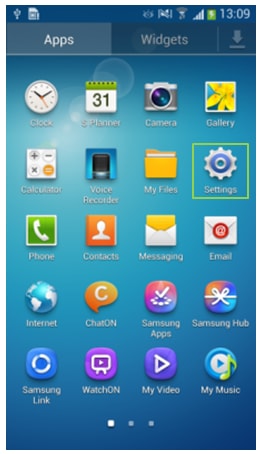
3. Touch the  My Device tab.
My Device tab.
4. Scroll down to locate and touch Accessibility.
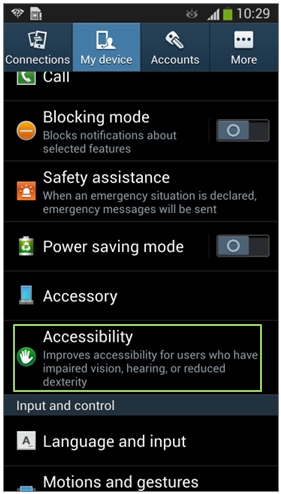
5. Touch TalkBack.
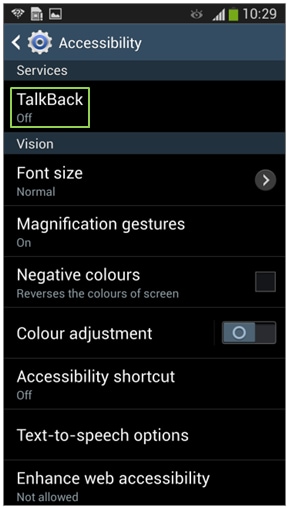
6. Touch the slider in the top-right of the screen to put it in the 'on' position (turning TalkBack on) or the 'off' position (turning TalkBack off).
Thank you for your feedback!
Please answer all questions.