How to lock/unlock SIM in Samsung Galaxy A5-2016(SM-A510FD)?
 Lock / Unlock SIM in Samsung Galaxy A5-2016
Lock / Unlock SIM in Samsung Galaxy A5-2016
Apps → Settings → Lock screen and security → Other security settings → Set up SIM card Lock → Enable Lock SIM card → Enter SIM card PIN → OK
You can Lock your device's SIM cards to prevent someone else from using them. After you set it up, you'll need to enter a PIN on the lock screen for each SIM that's locked.
Below mentioned are the pictorial representation as follows :
a). Tap on Apps icon from the Home screen.

b). Tap on Settings icon.

c). Select and tap on Lock screen and security settings.
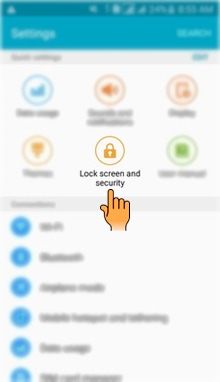
d). Scroll up and then tap on Other security settings.

e). Tap Set up SIM card lock.
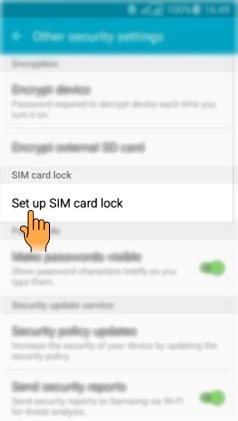
f). Slide right to turn it on.
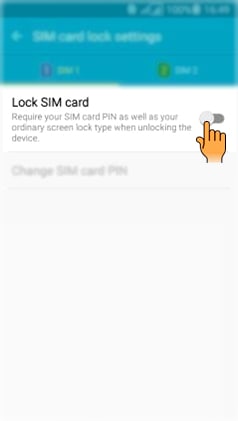
g). Enter your desired lock PIN.

h). Tap OK.
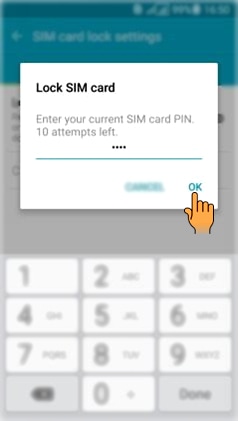
i). Now your SIM lock has been activated. To unlock it , slide the button to the Left.
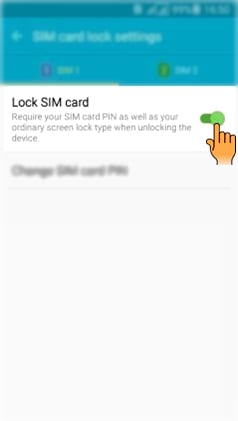
j). Enter your unlock PIN.
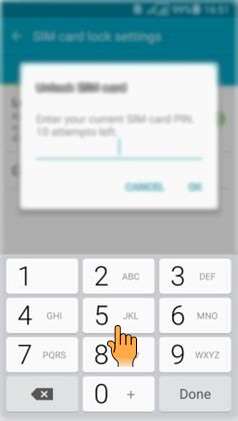
k). Tap Ok.
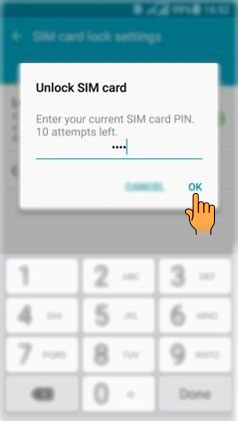

Thank you for your feedback!
Please answer all questions.