How to turn on Ultra Power Saving Mode
Last Update date : Oct 05. 2020
Turn on Ultra Power Saving mode to get more out of your high-capacity battery. Expect basic communications, a monotone screen, and of course, extended phone usage.
Step 1: Open the Apps screen then go to Settings.
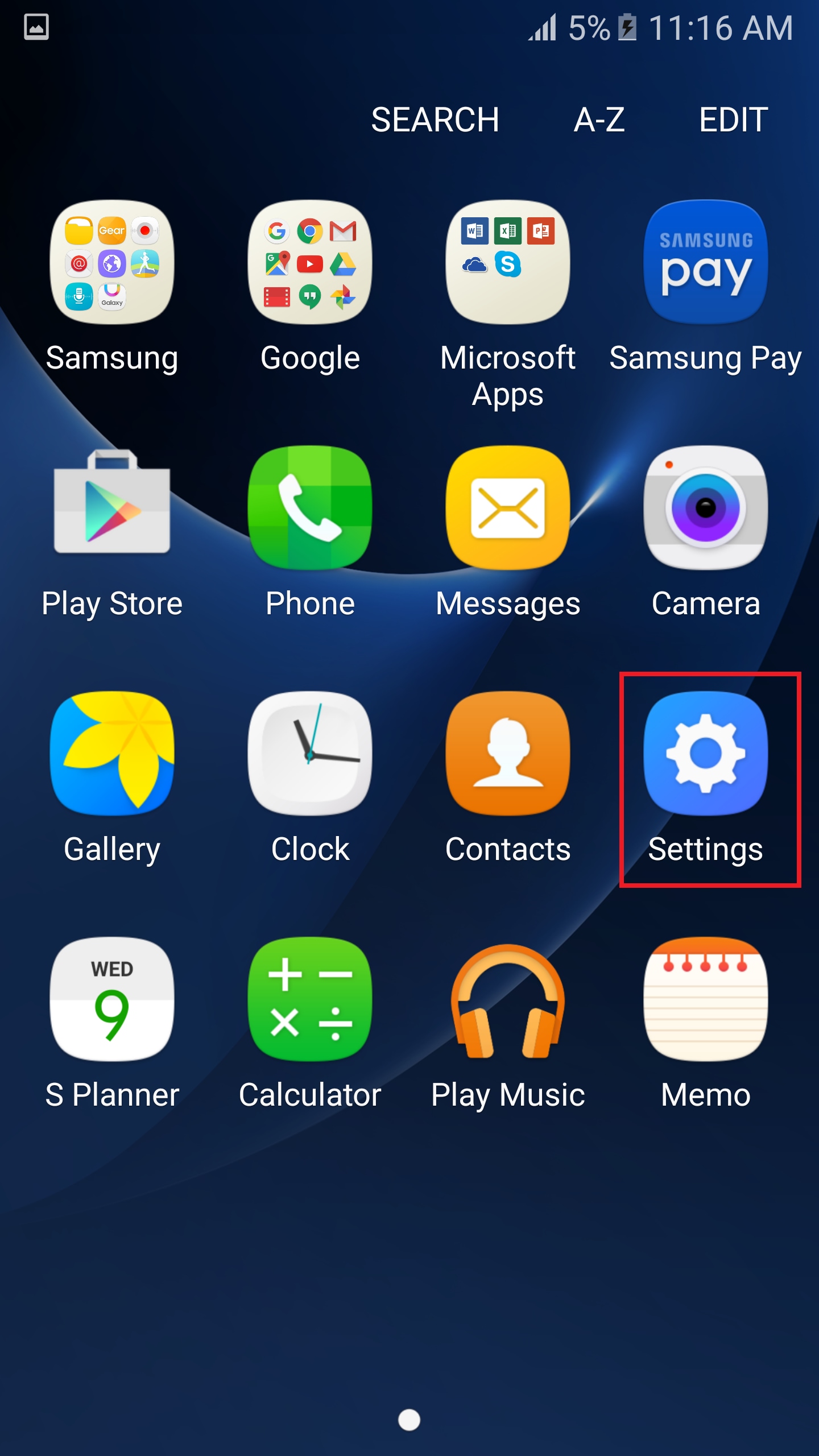
Step 2: Select Battery.
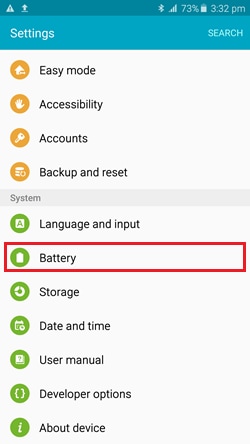
Step 3: Choose Ultra power saving mode.
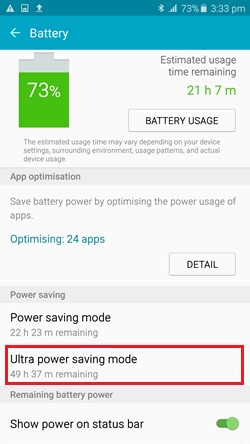
Step 4: Enable the toggle button for Ultra power saving mode.
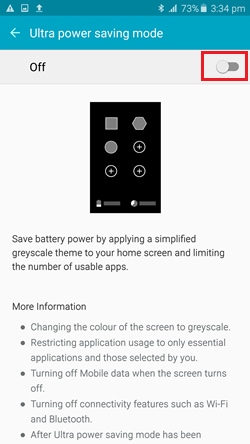
Thank you for your feedback!
Please answer all questions.