What can I backup and recover from my device using Kies?
Last Update date : Oct 27. 2020
Back Up and Restore
You can create backups of the content on your device, letting you restore data quickly and easily later. You can back up the following content from your device: contacts, S Memo, S Planner (calendar events), call logs, S Health, Message, videos, music, photos, miscellaneous content files, Story Album, Ringtones, Applications, Alarms, Email account information, and Preferences.
NOTE: Backup options may vary depending on your device.
Backing Up Data
1
Connect your device to your computer.
2
Open Kies and click the Back up/Restore tab.
![What can I backup and recover from my device using Kies?]()

3
If necessary, click Data backup.
![What can I backup and recover from my device using Kies?]()

4
Mark the checkbox next to the content you want to back up. You can select all content by marking the checkbox next to Select all items. Click Backup.
![What can I backup and recover from my device using Kies?]()

5
Click Complete when the backup is finished.
![What can I backup and recover from my device using Kies?]()

Restoring Data
1
Connect your device to your computer.
2
Open Kies and click the Back up/Restore tab.
![What can I backup and recover from my device using Kies?]()
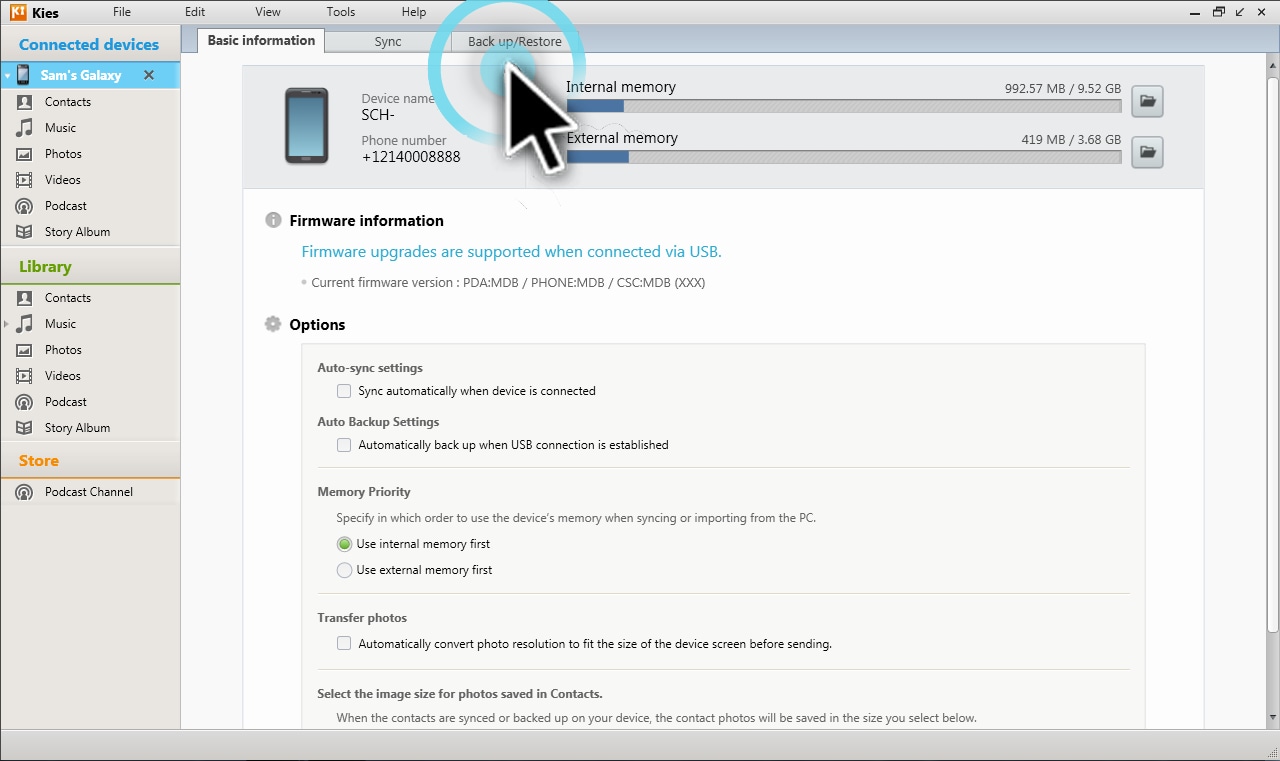
3
Click Restore data.
![What can I backup and recover from my device using Kies?]()

4
Select the backup file to restore to the device from the drop-down. If you cannot find the restore file in the drop-down, scroll to the bottom and click Find file and select the file.
![What can I backup and recover from my device using Kies?]()

5
Mark the content you want to restore from the backup file, and click Restore.
![What can I backup and recover from my device using Kies?]()

6
Some items may require additional settings. Choose the desired option and click OK to continue.
![What can I backup and recover from my device using Kies?]()
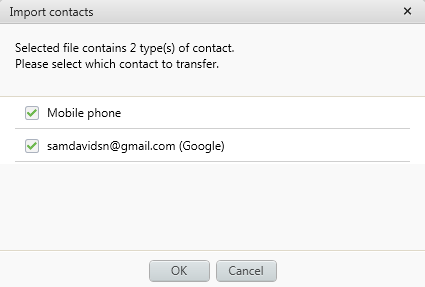
7
Click Complete when the restore is finished.
![What can I backup and recover from my device using Kies?]()

Thank you for your feedback!
Please answer all questions.