Copy and paste items from the clipboard to other Galaxy devices.
Last Update date : 2023-10-15
You'll be pleased to hear that One UI enables copying and pasting between devices whenever the necessity arises. You can copy information from a supported device, like a Galaxy phone, and paste it on a Galaxy tablet if that device is also supported. No more sending yourself lengthy emails with lots of content or images!
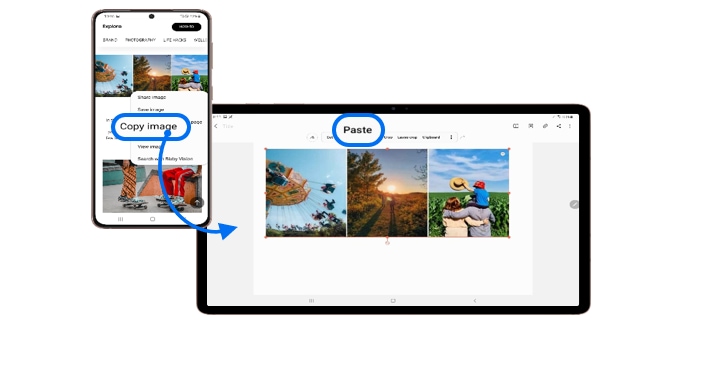
You'll need to have the following requirements set up:
- Both devices must be signed in to the same Samsung account
- Both devices must be connected to the same Wi-Fi network
- Both devices must have Bluetooth enabled
- Both devices must have the Continue on other devices feature enabled
- Both devices must have One UI 3.1 or later
4
Repeat the previous steps on the second device.
5
Now you’ll be able to copy and paste information from one device to another.
6
On the first device, copy something to your clipboard like usual. To do this, touch and hold the text or content you want to copy. If needed, use the cursors to highlight exactly what you want to copy. The clipboard popup menu will appear; tap Copy.
7
Next, go on the second device where you want to paste the text or content. The second device's clipboard will remember whatever you copied from the first device.
8
Simply go to an app or area where you can paste things – like Samsung Notes or Messages – and then touch and hold the text field. The clipboard popup will appear; tap Paste.
9
Your current device will remember what you copied from the first device and it will appear in the text field!
Note: For further assistance or questions, please Contact us.
Thank you for your feedback!
Please answer all questions.







