How can I change the WhatsApp ringtone on my Samsung phone?
Last Update date : 2023-05-20
Need help customizing your ringtone for WhatsApp on your Samsung Phone but not too sure where to start? Simply follow the below guide for step-by-step instructions.

1
Launch your Settings > Apps
![Tap on Apps]()

2
Scroll down the screen and locate WhatsApp
![Select Whatsapp]()
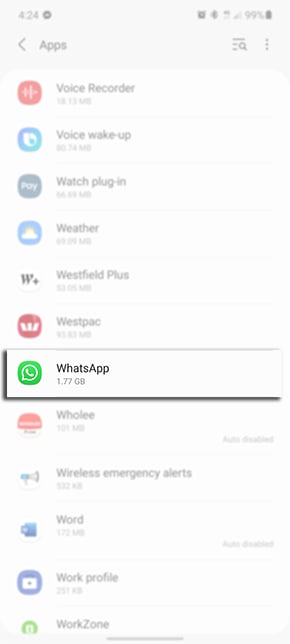
3
Tap on Notifications
![Select Notifications]()

4
Scroll down the screen and select Call Notifications
![Select Call Notifications]()

5
Tap on Sound
![Tap on Sound]()

6
Choose your preferred Call Notification tone
![Choose preferred sound]()
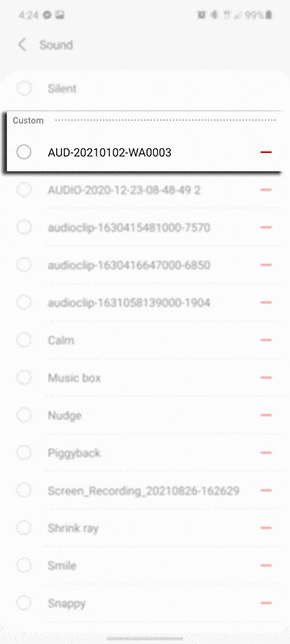
Note: For further assistance or questions, please Contact us.
Thank you for your feedback!
Please answer all questions.