How can I create and modify alarms on my Samsung Galaxy device?
Last Update date : 2022-09-13
You can find your alarm by going to the Clock app on your device. The Clock app allows you to set alarms, change the alarm sound and use Bixby to give you information about the day as you wake up.
To Find the alarm
1
Swipe up to open apps and tap Clock.
![]()
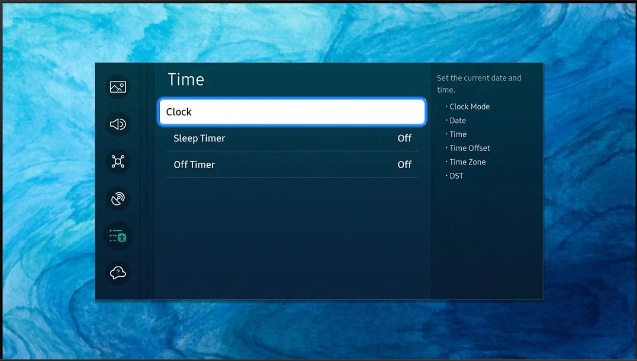
2
Tap Alarm.
![]()

Settings an Alarm
1
Tap the Add (+) icon or an existing alarm to add or edit an alarm.
![]()
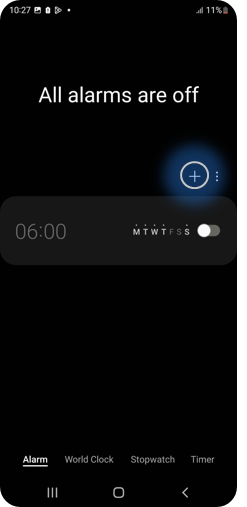
2
This screen allows you to change the settings for your alarm. When it's suite you tap Save.
![]()

Changing the Alarm Date , time
1
Tap the alarm you wish to change or tap the Add (+) icon to set a new one
![]()

2
Scroll up or down to set the time you require.
![]()

3
Tap the calendar icon to Change the Date .
![]()
![]()


4
Tap Save.
![]()

Set a repeated Alarm
1
Tap the alarm you wish to change, or tap Add to set a new one.
![]()

2
Tap the day(s) you would like your alarm to repeat on.
![]()
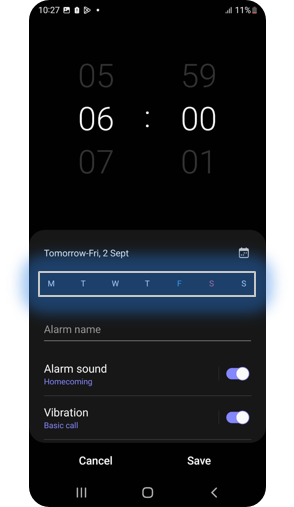
3
Tap Save.
Removing an Alarm
1
Tap the menu icon. This will appear as three dots.
![]()
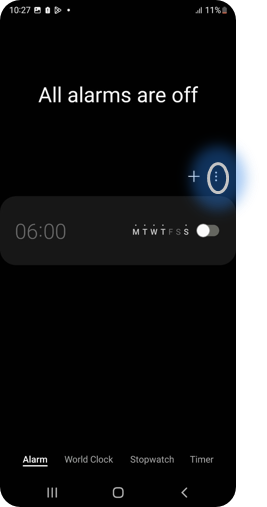
2
Tap Edit.
![]()
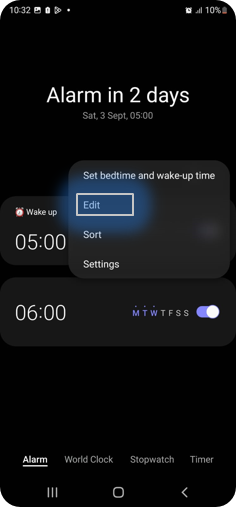
3
Choose the alarm(s) you want to remove.
![]()
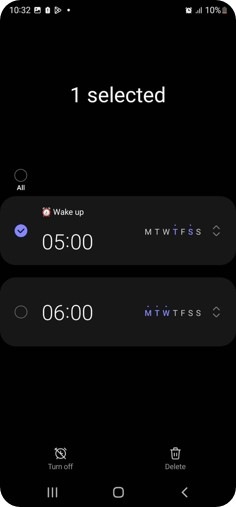
4
Tap Delete.
![]()
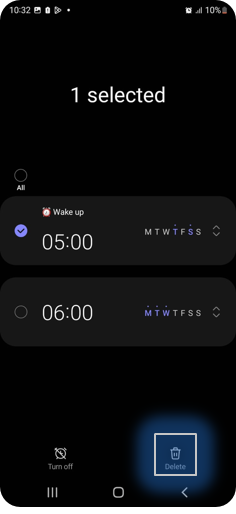
Thank you for your feedback!
Please answer all questions.