How to check the call drop issues in Samsung phones?
If your phone is dropping calls occasionally, it is most likely a signal issue. However, frequently dropped calls may happen because of a damaged or inappropriately inserted SIM card. Other times, the phone may have physical or liquid damage. There are a few appropriate troubleshooting methods, such as rebooting your phone, performing a software update, or doing a factory reset.
Note: Before going through the below steps, make sure your phone is running on the latest update.
Below are the possible reasons why your phone may occasionally drop calls.
- If you recently switched carriers but continued to use the same phone, you might need to get in touch with your current carrier for help reprogramming the phone.
- If calls are just dropping in particular areas, get in touch with your carrier to learn more about their coverage and any outages they may be experiencing.
- Some networks automatically terminate calls after 4 hours to avoid unanticipated overages from called calls.
- In places with poor coverage or as calls move between cellular towers, calls may be dropped. Make sure you have two to three bars on the signal indicator, at the very least.
- In particularly busy areas, it is possible for cell towers to become overloaded and drop some calls.
- Signals can be obstructed physically by things like hills, trees, or buildings.
You can contact your carrier for assistance in testing the SIM. Alternatively, if you have another phone that works with the same carrier, try inserting the SIM card into that phone and test to see if it still drops calls. If it does, you may need to get a replacement SIM card from your carrier.
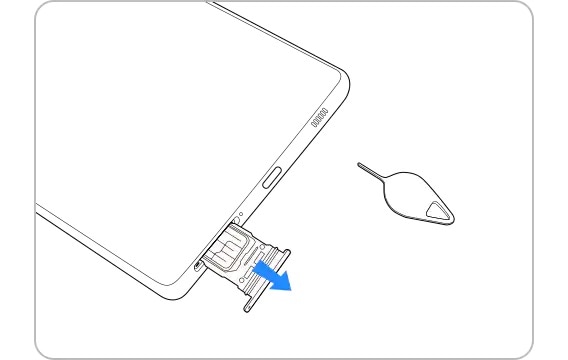
Wi-Fi Calling will use your phone's network connection to make a call. You can try turning this off instead.
Navigate to and open Settings, then tap Connections. Tap Wi-Fi Calling, and then tap the switch to turn it off.
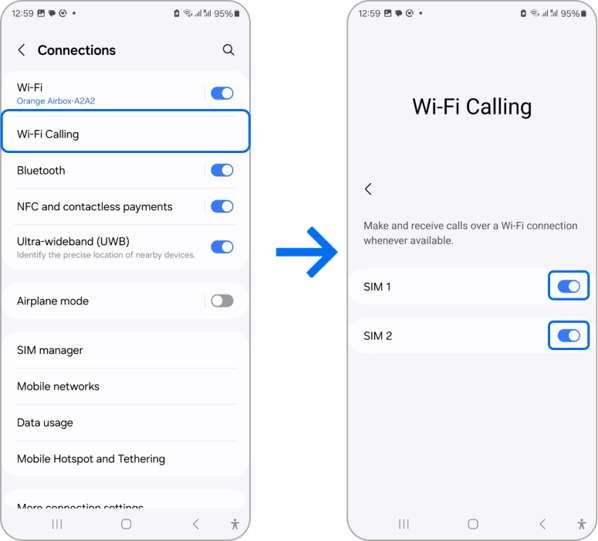
Note: The Wi-Fi Calling feature may not be available on all carriers or devices.
Note:
- If you still facing call drop issues, please visit our service location or your service provider's location.
- If you are still facing issues with changing your old mobile number, you can call our contact center and our helpful agents will assist you.
Thank you for your feedback!
Please answer all questions.