How to check the operating system of Samsung galaxy devices?
Last Update date : 2024-04-07
Samsung's operating system, called One UI, is a customized version of Android designed for Samsung devices. It offers a user-friendly interface with features tailored to enhance performance and battery life. To check the operating system on your Samsung device, read mode bellow.
Check for the latest software update for your Samsung phone or tablet to increase the functionality and security of your device.
How to check the software version
1
Tap on Settings then Select About Phone .
![about phone]()

2
Select Software information .
![ssoftware information]()

3
All the software information will appear on the display.
![info]()
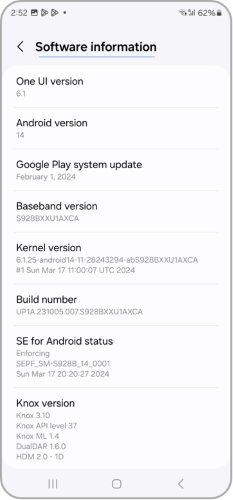
4
You can check the software version by typing the code *#1234#.
![version]()
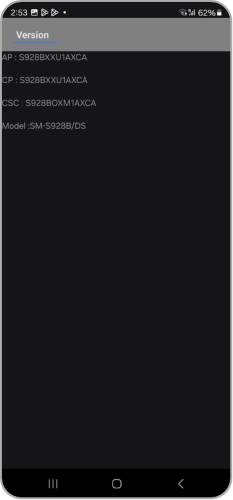
Note: Please call our contact center if you need more help. Our agents will be there to help you.
Thank you for your feedback!
Please answer all questions.