How to customize a wallpaper and color palette
Last Update date : 2024-06-27
Personalizing your digital space is an art. This quick guide walks you through the creative process of customizing your wallpaper and color palette, turning your device into a unique canvas that reflects your style.
customize a wallpaper :
- Press and hold on the home screen.
- Tap Wallpaper and style.
- Tap change Wallpapers .
- Choose the design, then tap Done.
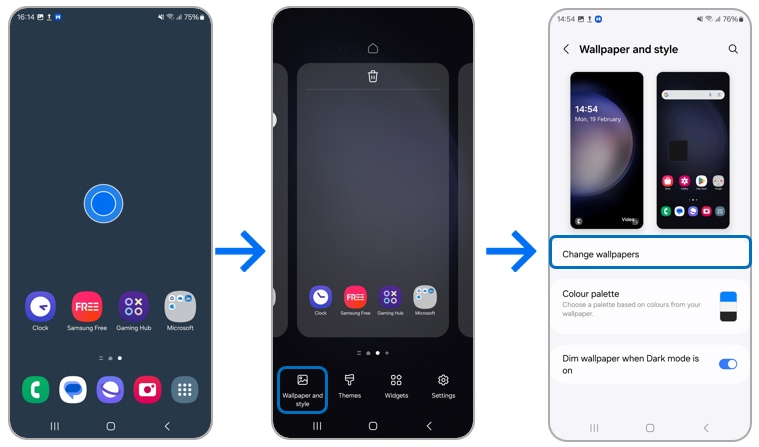
Get more wallpapers :
- Tap on Get more wallpapers.
- Choose the design and apply.
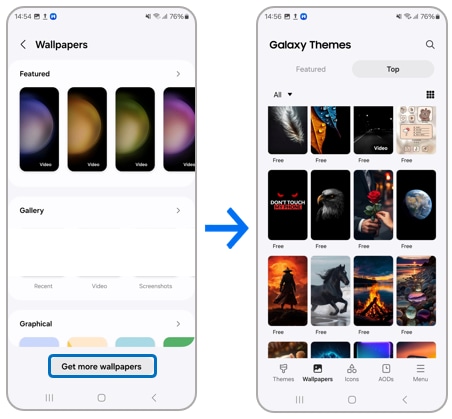
customize colour palette:
- From Wallpaper and style.
- Tap on Color palette.
- Choose and Apply your desire colors .
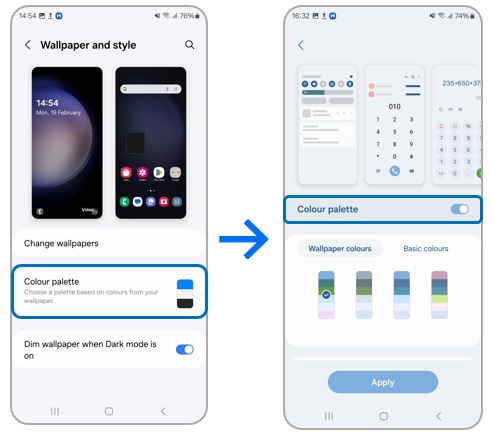
Note: For further assistance or questions, please Contact us.
Thank you for your feedback!
Please answer all questions.