How to Enable Notification History
Last Update date : 2024-11-05
The Notification History Features allows you to view all of the notifications that have been sent, which is quite convenient when you accidentally remove them. Read this FAQ to learn how to activate this Feature on your mobile

To Enable the Notififaction bar
1
Navigate to Settings
2
Tap Notifications
![Notifications]()

3
Tap Advance Settings
![Advance settings]()
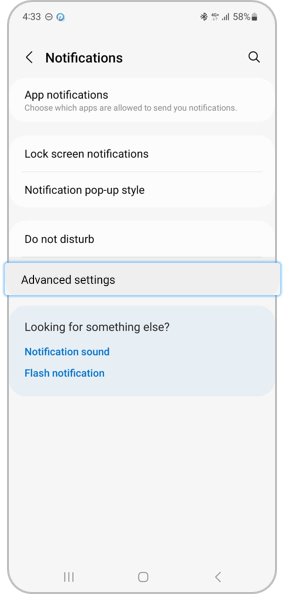
4
Tap Notification History
![Notification history]()
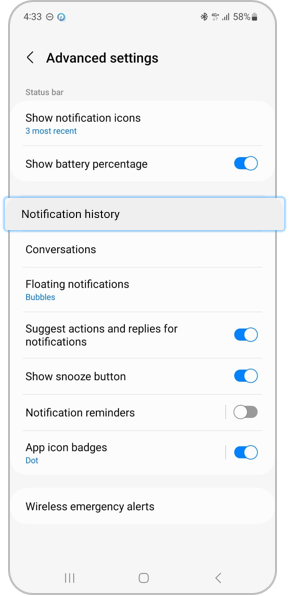
5
Tap to Enable the Notification History toggle
![Switch the toggle on]()
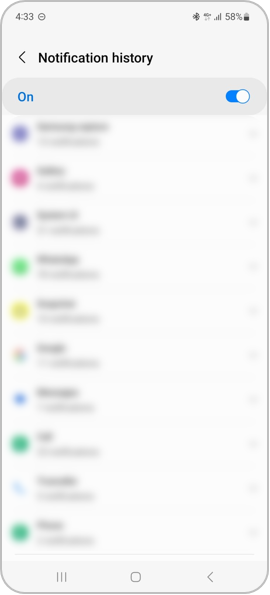
You can turn on the notification history to see what you missed
Note: Please Contact us regarding any inquiry or issue, our agents are available all the time.
Thank you for your feedback!
Please answer all questions.