How to extract text from a photo?
Extracting text from a photo can be a useful task in many situations, such as when you need to extract information from a scanned document or a picture of a sign.
Unlocking the Text within Images: A Guide to Extracting Text from Photos:
Step 1: Open the gallery.
Step 2: Tap on the photo with the text.
Step 3: Tap on the yellow (T) in the bottom right corner.
Step 4: The text in the photo will be highlighted, then you can copy all or part of the text and paste it anywhere.
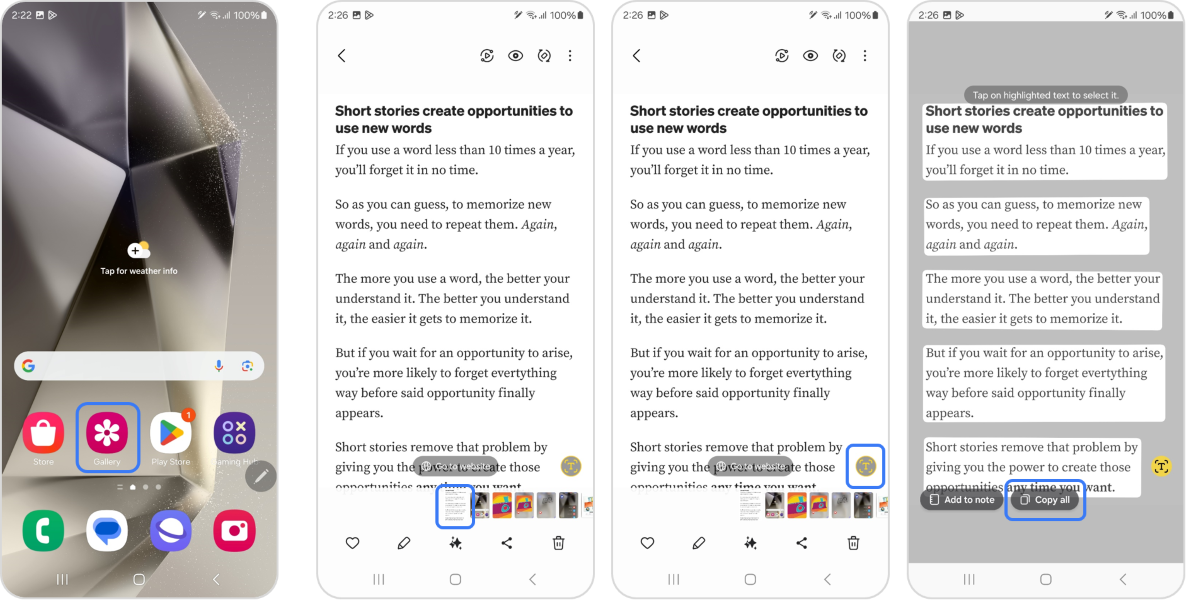
Note: If you have any questions after verifying the above-mentioned solutions, please call our contact center to get help with your inquiry. Our helpful agents will be there to help you.
Thank you for your feedback!
Please answer all questions.