How to fix screen search isn't available when using Circle to Search
Last Update date : 2024-04-29
To resolve this, simply navigate to your Settings and ensure that the "Analyze on-screen image" option is turned on. This will enable the screen search functionality, allowing you to make the most of the Circle to Search feature on your device.
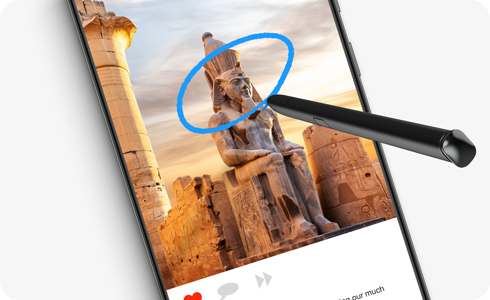
Enable Analyze on-screen image
1
If Circle to Search is unavailable, then Tap Go to settings.
![Circle to search unavailable]()
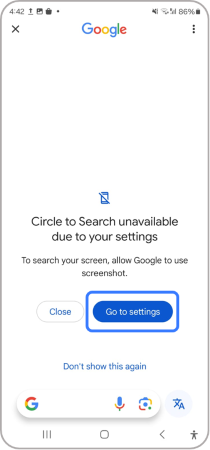
2
Turn On Analyze on-screen images
![Analyze on-screen images]()
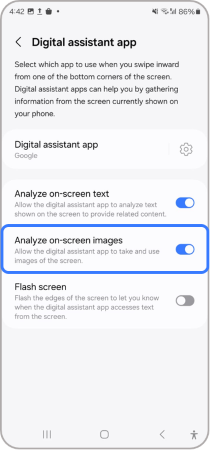
Note:
- For more information about Circle to Search, visit 'How to use Circle to Search'.
- If you have any questions, please call our contact center to get help with your inquiry. Our helpful agents will be there to help you.
Thank you for your feedback!
Please answer all questions.