How to mirror from your Samsung Smartphone to your TV?
Last Update date : 2024-02-06
Imagine showing off your incredible photos on a bigger screen by connecting a Samsung mobile device to a Samsung Smart TV. Check out how easily you can mirror your favorite photos, videos, presentations, and games on a large screen to make them look bigger and better.

Note: Before trying the recommendations below regarding your solution, make sure to check that your device software and related apps are updated to the latest version
Connect with Smart View:
1
From Settings choose Connected devices
![connected device]()

2
Choose Smart View
![Smart view]()

3
Choose a device to mirror
![Smart view]()

4
Tap on Start now
![Start now]()

Connect with SmartThings:
1
From Connected devices choose SmartThings
![connected device]()

2
Go to Devices and choose the device
![devices]()
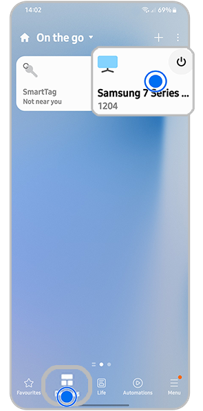
3
Go to Settings (Three dots)
![settings three dots]()

4
Choose Mirror Screen (Smart View)
![Mirror screen]()

5
Tap on Start now
![start now]()

Connect with Tap View:
1
From Connected devices choose SmartThings
![connected device]()

2
Go to Menu and choose settings
![SmartThings menu]()
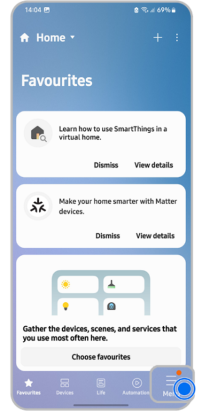
3
Enable Tap View, Tap Sound
![Tap View, Tap Sound]()
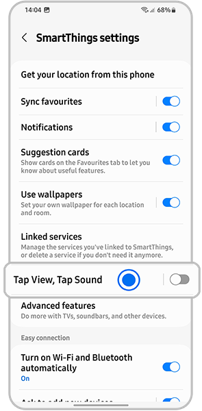
4
Tap your TV with your Phone
![Mirror screen]()
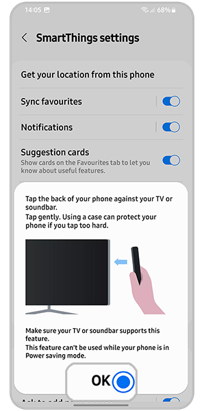
5
Tap on Start now
![start now]()
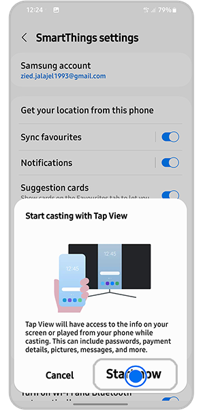
Note:
- Mobile phones and TV must be connected to the same Wi-Fi. Some TVs may require you to switch inputs or turn on screen mirroring.
- Check if Smart View is allowed on the TV (Settings > General > External Device Manager > Device Connect Manager > Access Notification).
- Device screenshots and menus may vary depending on the wireless service provider, device model, and software version.
- If you still need more assistance, please call our contact center and our helpful agents will help you.
Thank you for your feedback!
Please answer all questions.