What is the 'Reset with previous lock' feature, and how do I use it if I forget the new PIN/Password/Pattern?
If you forget the new PIN, password, or pattern that you've set for the screen lock, you can use the previously set PIN, password, or pattern to unlock the device, provided that you set a new PIN, password, or pattern within 72 hours on a device with the One UI 6.1 software version.

If you fail to enter the PIN, Password, or Pattern five times, a "Reset with previous screen lock" menu will appear. You can then use the previous PIN, Password, or Pattern within 72 hours of setting a new one. A menu to set a new PIN, Password, or Pattern will also be provided. This feature is only available within 72 hours of setting a new PIN, Password, or Pattern and cannot be used if the screen lock relies solely on biometrics.
Conditions for Use
- A new PIN, Password, or Pattern is established with or without Biometrics within 72 hours.
- Knowledge of the previously set PIN, Password, or Pattern.
- The previous PIN, Password, or Pattern (if not removed when setting the new one) is retained.
Affected Devices
Galaxy S24 series following a software update or other models running on the One UI 6.1 software version.
After five unsuccessful attempts at entering your PIN, Password, or Pattern, you'll be prompted with a menu to enter your previous PIN, Password, or Pattern.
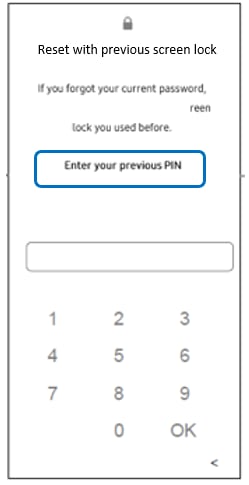
Note: This feature can only be available within 72 hours after new 3P(PIN, Password, Pattern) is set on the device
When setting a new PIN, Password, or Pattern, the "Delete previous PIN, Password, Pattern now" screen appears with two options:
- If unselected, the previous PIN, Password, or Pattern is saved for 72 hours.
- If selected, the previous PIN, Password, or Pattern is deleted.
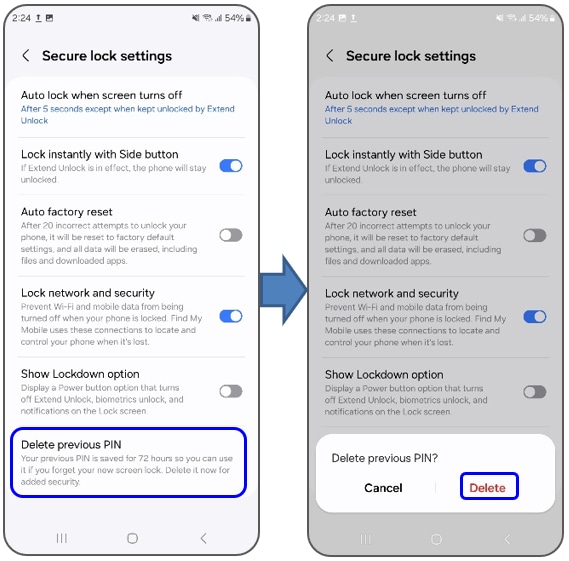
Under "Secure lock settings" within "Lock screen and AOD" settings, you'll encounter a feature called "Delete previous 3P(PIN, Password, Pattern)." Opting for "Delete" will eliminate the previously stored PIN, Password, or Pattern for a duration of 72 hours.
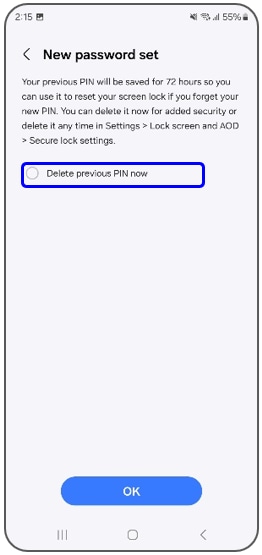
You can be supported for a factory reset from the service center after identification. However, all user data on the device will be deleted after the factory reset, so please back up all the user data on the device frequently.
Please understand that in the service center, it can’t unlock the device without deleting the user data. A factory reset should be implemented to unlock the device.
Note: When being supported from service center for factory reset, you may need to submit or prove your identification, confirmation of carrier subscription, some certificate for proof in case of minors, agent, etc.
Note: For further assistance or questions, please Contact us.
Thank you for your feedback!
Please answer all questions.