How to test the Samsung TV Remote Control
Samsung TV remote has a new standard: One Remote Control and Auto Detection makes watching your favorite shows on your Samsung smart TV easy, fun, and convenient.
The TV remote control is essential to allow you to enjoy the experience and If you face some issue, you can check it first by yourself.
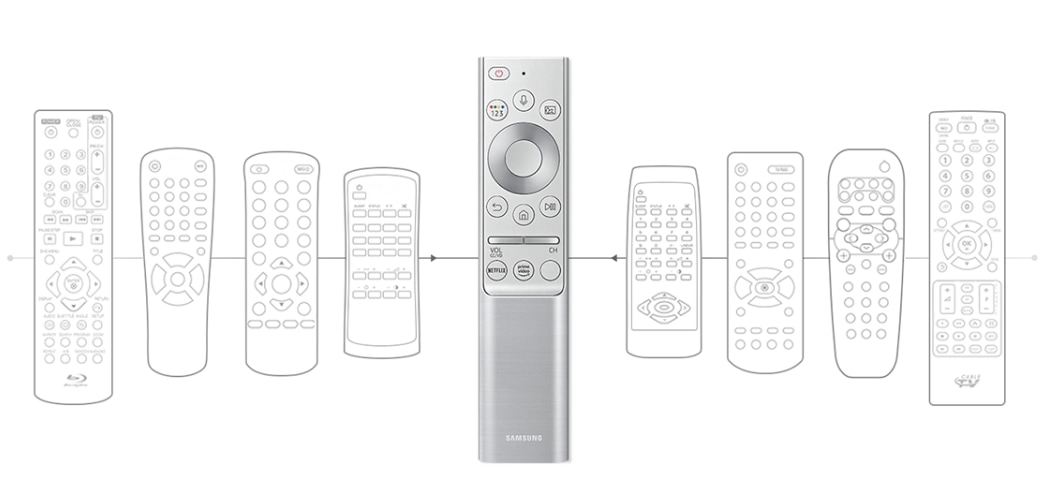
Follow the instructions to troubleshoot issues related with your remote control:
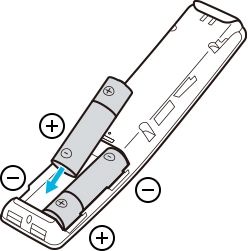
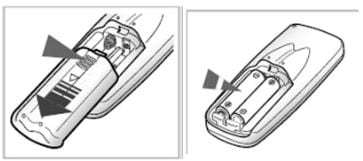
Remove any obstructions between your TV and your remote. If there are any objects between the remote and the receiver on the TV, infrared signals may be blocked. In addition, electronic equipment can disrupt the signal from your remote. If you have any electronics, such as lights, radios, or mobile devices around your TV, try moving them further away.

You can check the infrared signal by using any digital camera, including the one on your mobile device. Turn on the camera and point the front tip of the remote at the camera lens. Press and hold the power button on the remote while looking at the mobile device screen. You will see a light or flash coming from the remote.
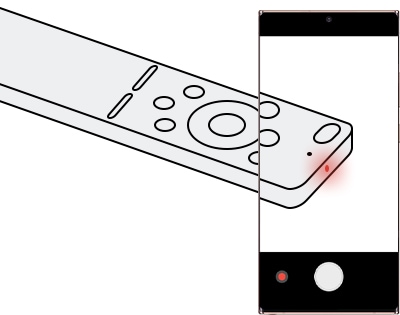
If you cannot see any light or flash coming from the remote and you have already replaced the batteries of the remote, it means that the remote has a problem.

Remove the batteries and then press Power for 8 seconds to reset the remote. Then reinsert the batteries and try to use the remote again.

Note:
- Some TV remote controls have dual Infrared and Bluetooth for sending signals to the TV. Predominantly the power button uses infrared LED over Bluetooth, so always press the power button to check if your remote control is functional.
- If you have any questions, please call our contact center to get help with your inquiry. Our skilled agents will be happy to assist you.
*The features mentioned can be available on specific models. Please refer to your user manual for more information.
Thank you for your feedback!
Please answer all questions.