Voice Guide Announces What I do on my Samsung TV
Voice guides describe menu options aloud to aid the visually impaired. If Voice Guide is enabled, the TV provides voice guides for actions such as changing the channel or adjusting the volume, and reads out information regarding current and upcoming programs, viewing schedules and various content on the Internet, Search and other TV functions. If you have accidentally switched Voice Guide on, follow the steps below on how to switch this feature off.

Switch off Voice Guide
 Home button on your remote control and then head to Settings
Home button on your remote control and then head to Settings
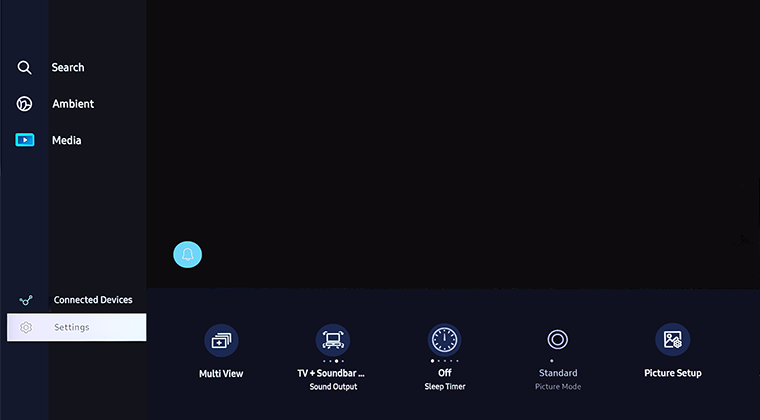
 All Settings
All Settings
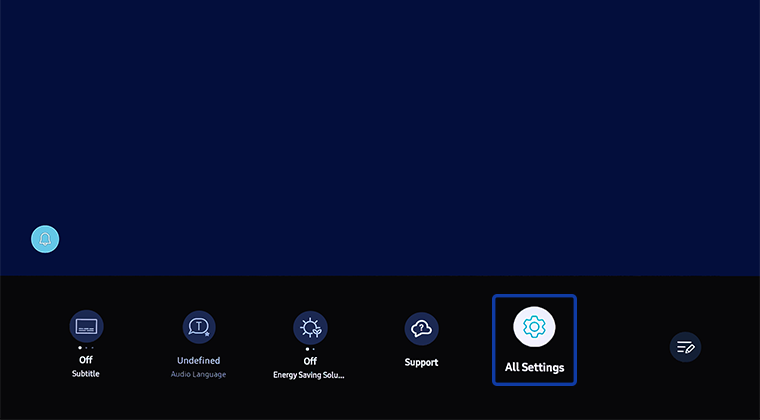
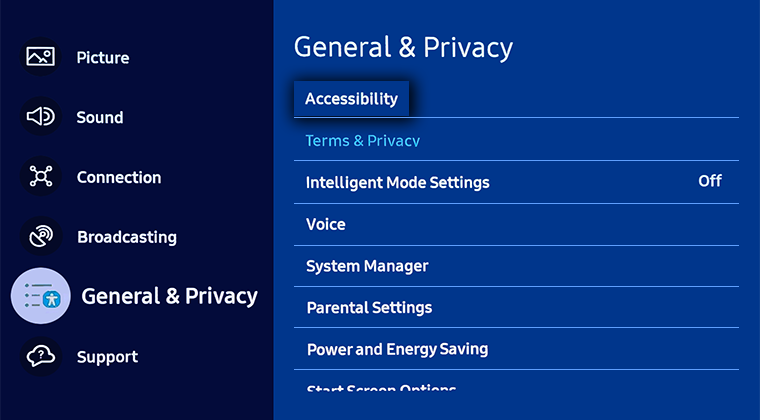


 Home button on your remote control and then select Menu
Home button on your remote control and then select Menu
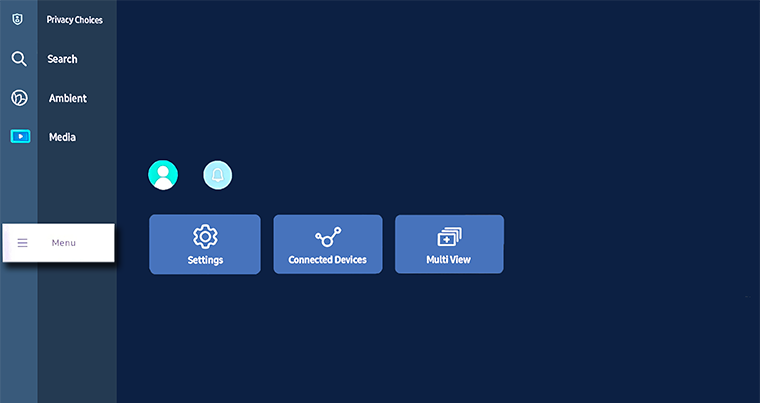
 Settings then All Settings
Settings then All Settings
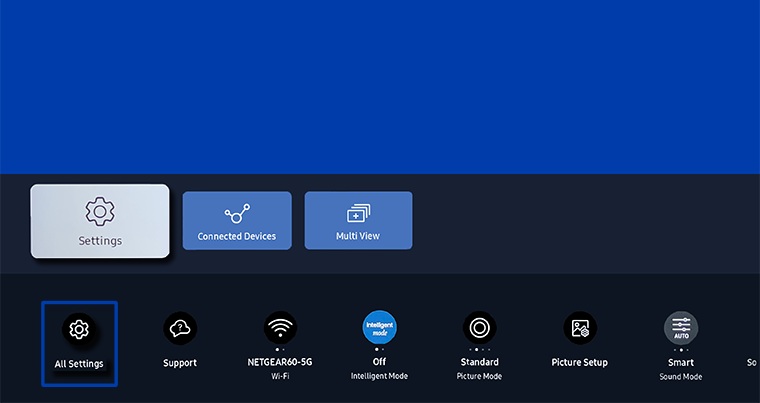

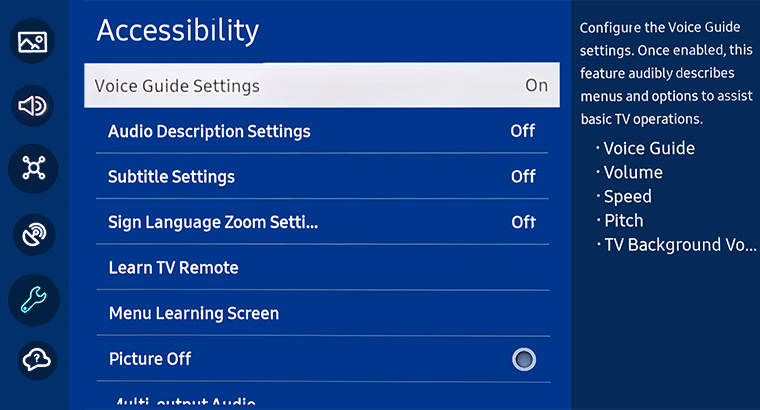
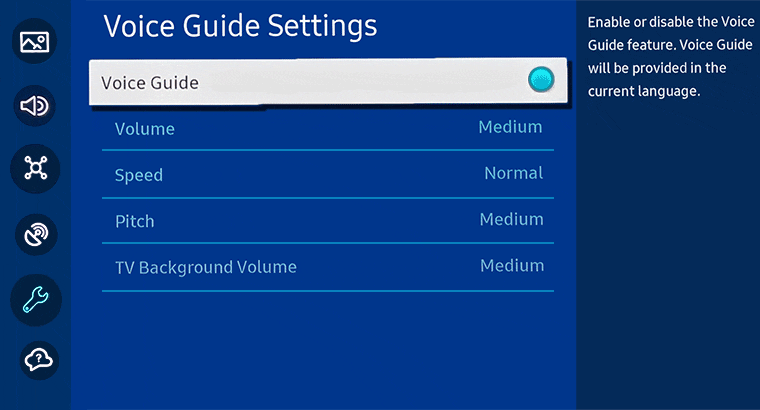
 Home button on your Samsung remote control to bring up the Smart Hub and then select
Home button on your Samsung remote control to bring up the Smart Hub and then select  Settings.
Settings.
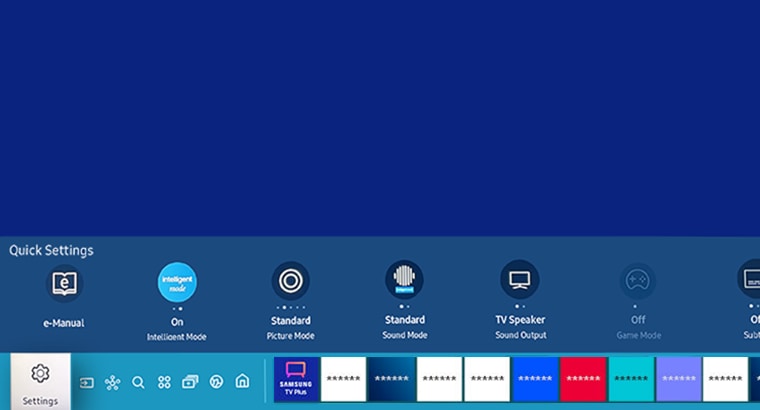
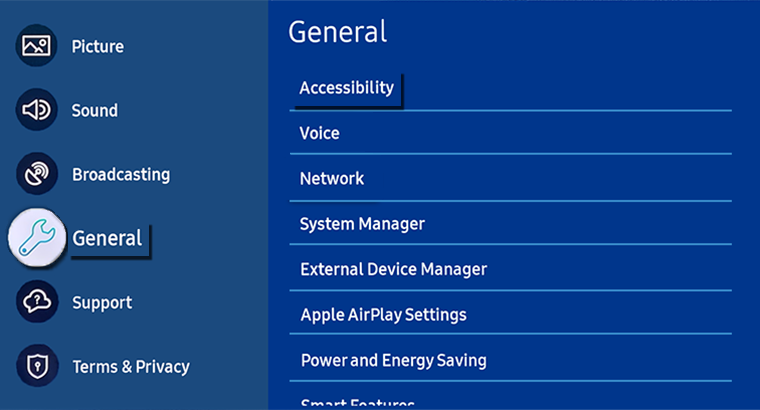
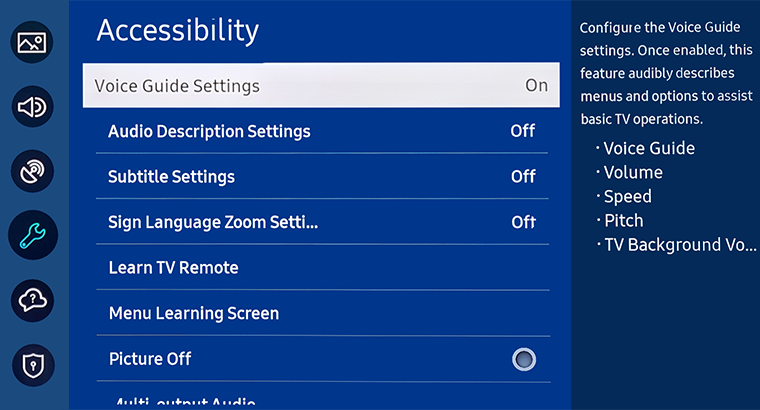
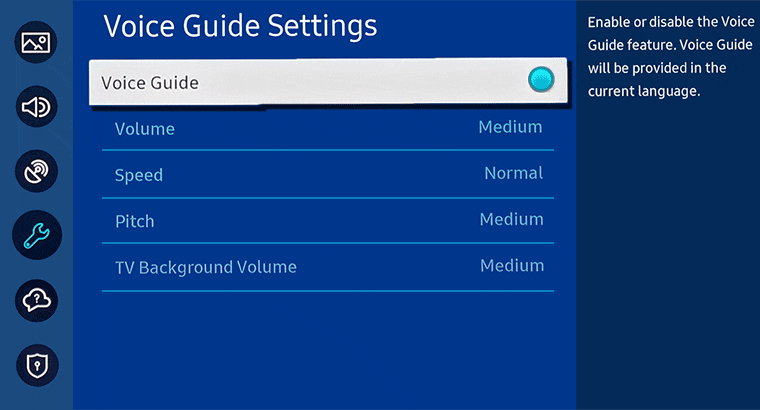
Note: If you have any questions after verifying the above-mentioned solutions, please call our contact center to get help with your inquiry. Our helpful agents will be there to help you.
* This feature is only available on specific models. Please refer to your user manual for more information
Thank you for your feedback!
Please answer all questions.