View recent transactions in Samsung Pay
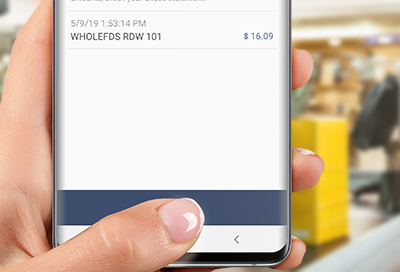
If you want to keep track of your spending, Samsung Pay has you covered. You can view transactions made through the app until one month after purchase. You'll also receive a push notification with details of your transaction after each purchase. You'll definitely be able to stay on budget this month.
Note: Some card issuers may not allow transactional information or may limit the number of transactions displayed in Samsung Pay. The transaction information stored in Samsung Pay does not replace an in-store receipt.
View recent transactions
Note: You can only view transactions made with the Samsung Pay app. If you are looking for details about purchases made on Samsung.com or the Shop Samsung app, you can see them in your account.
Did you pay the cable bill already? If you aren't sure, just take a look at your recent transactions.
Open Samsung Pay on your phone. Tap Menu in the upper left corner, and then tap Cards. Select your desired payment card, and then swipe up to see up to a month's worth of recent transactions and purchases made with the Samsung Pay app.
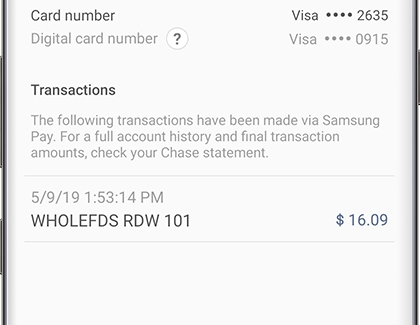
Other answers that might help
-
Mobile 8 AM - 12 AM EST 7 days a week
-
Home Electronics & Appliance 8 AM - 12 AM EST 7 days a week
-
IT/Computing 8 AM - 9 PM EST 7 days a week
-
Text Support 24 hours a day 7 Days a Week
Contact Samsung Support


