Return an in-store purchase with Samsung Pay

If you purchased something at a store using Samsung Pay, the process to return the item is the same as returning it with a physical card. You'll need the original receipt and the card used in the transaction. However, Samsung Pay uses digital card numbers that are different from physical cards. Once you've found your digital card number, you'll be good to go.
Return your purchase
To return an item purchased in a store, head back to where you bought it.
But before you go to the register, make sure you have the receipt. You'll also need to locate the digital card number, so the cashier can use it. Even with the number, some retailers may ask you to open Samsung Pay and place your phone near the NFC reader to complete the refund.
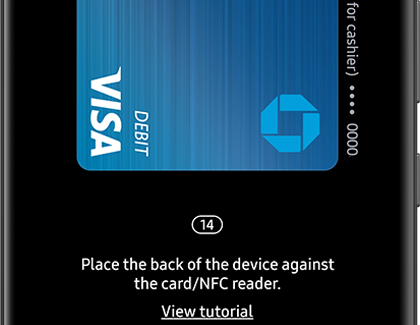
Unable to return an item purchased with Samsung Pay
If you are trying to return an item you purchased with Samsung Pay but it is not being accepted, it's probably because the digital card number has changed. The number will change if you switched devices since your purchase, or if you removed and then reregistered your card after a purchase.
For safety purposes, no record of the original digital card number is stored in Samsung Pay or on any Samsung Pay servers. Therefore, you will not be able to access your previous card number before it was changed.
When making a return with a new digital card number, ask the merchant to process your return using the same method they would if your physical card was replaced. If there are any issues processing your return, contact your card issuer for further assistance.
Other answers that might help
-
Mobile 8 AM - 12 AM EST 7 days a week
-
Home Electronics & Appliance 8 AM - 12 AM EST 7 days a week
-
IT/Computing 8 AM - 9 PM EST 7 days a week
-
Text Support 24 hours a day 7 Days a Week
Contact Samsung Support


