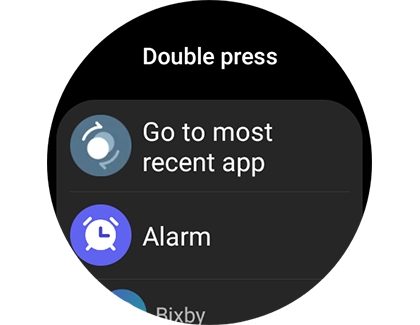Customize the Home key on your Samsung smart watch

Your watch is designed to be both beautiful and practical. One of the handiest features on your watch that you may not be aware of is the Double press key feature. With it, you can program the Home key (Power key) to open a certain app! Yep, you can enjoy this useful feature and still enjoy your watch's minimal design.
Note: Available screens and settings may vary by wireless service provider, software version, phone, or watch. These steps do not apply to the Galaxy Fit or Fit2.
Use the Double press key feature
All of us have that one app we use way more than any others. Customize your watch so you'll get instant access to your favorite app when you double press the Home key (Power key). Remember, the Home key is the button on the top right of the watch.
On your watch, navigate to Settings.
Swipe to and tap Advanced features or Advanced.
Next, tap Customize buttons or Home key.
Note: You can skip this step on some models.
Select Double press or Double press Home key, and then select what you want the key to launch.
Note: On some models, you can tap None to turn off the feature.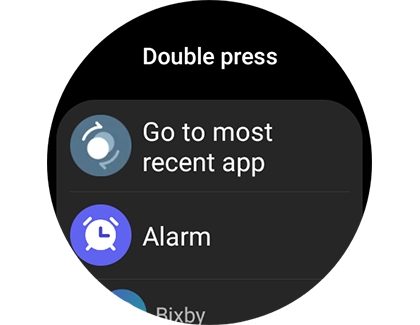
Now whenever you double press the Home key, your selected app will launch.
You can also customize the Back key on Wear OS models. After selecting your desired function for the Home key, swipe up and tap Short press under Back key. Then, select Go to previous screen or Show recent apps.
-
Mobile 8 AM - 12 AM EST 7 days a week
-
Home Electronics & Appliance 8 AM - 12 AM EST 7 days a week
-
IT/Computing 8 AM - 9 PM EST 7 days a week
-
Text Support 24 hours a day 7 Days a Week
Contact Samsung Support