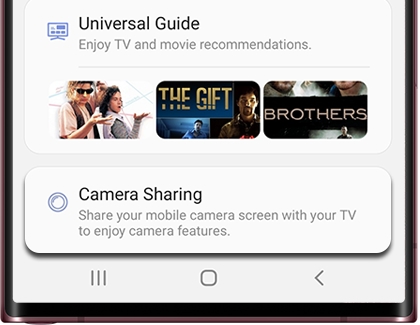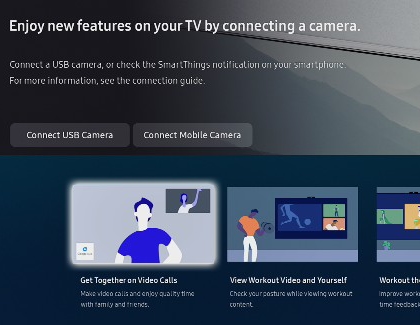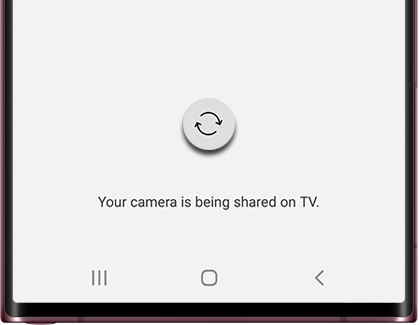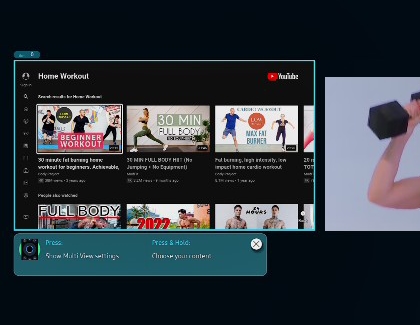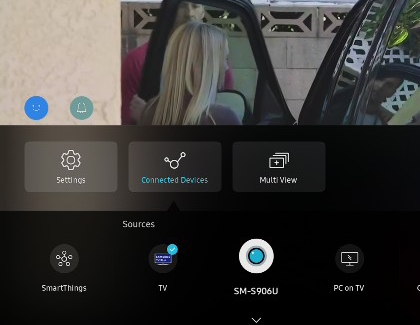Maximize Your Samsung TV with Galaxy Phone Camera Sharing

Transform your 2023 Samsung TV into a more interactive experience using the Camera Sharing feature with your Galaxy phone. Whether for large-scale video calls or enhancing your workout sessions, your phone’s camera brings a new dimension to your TV.
Camera Sharing for video calls
Include everyone in your gatherings through your TV. Here's how:
Setup: Ensure your TV is connected to your SmartThings account.
Activation: In the SmartThings app, select your TV and navigate to Camera Sharing. Grant necessary permissions.
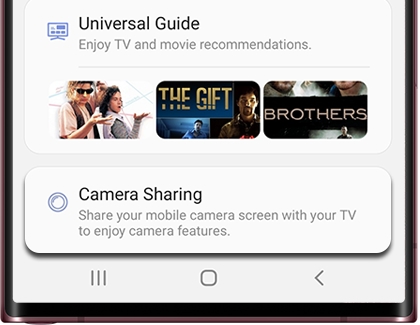
Execution: Position your phone to capture the group. Use the TV's remote to access the video call feature, powered by Google Duo, and enjoy your conversation on a big screen.
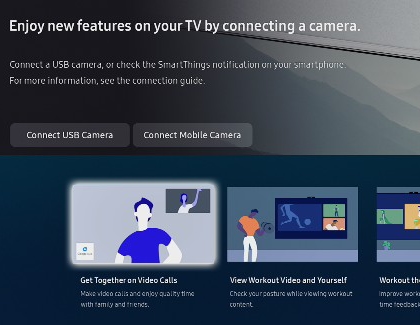
Enhancing workouts with Multi View
Monitor your form during exercise routines using Camera Sharing:
Setup: Follow similar steps to connect your TV via SmartThings and activate Camera Sharing.
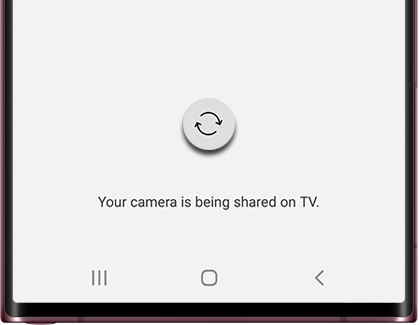
Workout: Place your phone to capture your workout area. Select View Workout Video and Yourself for a split-screen experience with YouTube exercise videos.
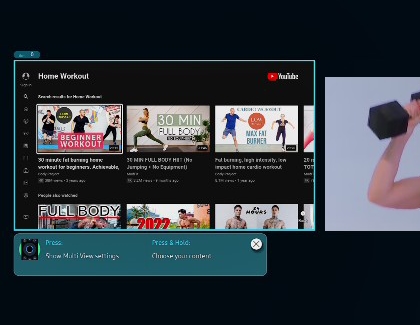
Advanced fitness tracking with Smart Trainer
For an in-depth workout analysis:
Setup: Connect your phone's camera as described above.
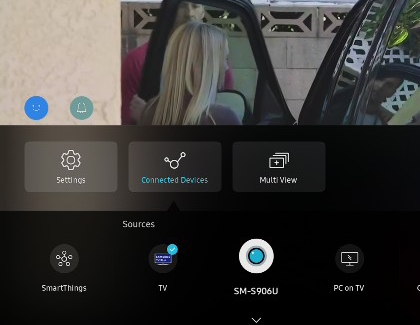
Smart Trainer: Choose a workout video in Samsung Health marked with a webcam icon. Align yourself within the on-screen blue rings for form analysis and follow the instructions for a comprehensive fitness session.
Contact Samsung Support