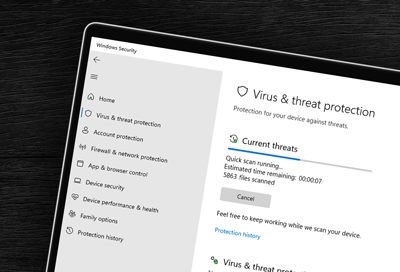Secure your Samsung PC with Windows security features
Use the Windows Security features Windows Security is the central area where you can view and manage security and other features for your PC. For example, you can set parental controls for when your kids are using the internet. Click the Start icon, begin typing Windows Security, and click on it when it appears. Below are all the available features