Microphone is not working on Samsung PC

Microphone is not working on Samsung PC
If you're using a headset, check if it has a physical mute button for the mic.
Unplug audio accessories.
Ensure Block recordings is not turned on.
If available, navigate to and open Samsung Security, and then select Security Cam.

Check the input settings.
Increase the sound.
Test the microphone.
Stay on the Sound settings page and speak or make some noise. If the microphone is working correctly, you will see the bar in the Test your microphone section move.
On Windows 11, select All sound devices, select your input device, and then select Start test to test the microphone.

If the issue occurred after updating Windows, check that the app has permission to use the microphone.
If the issue only occurs when using a certain app, check the app's settings.
Reboot the PC.
There are several ways to do this. One way is to right-click the Start button, select Shut down or sign out, and then click Restart.

Try updating with Samsung Update.
If Samsung Update is available on your model, it will be preinstalled and can be found in the Start menu. If it isn't installed, it can be downloaded from the Microsoft Store.
Please be aware that models with an ARM processor, like the Galaxy Book S, cannot install the Samsung Update app. Models that do not support the Samsung Update app can be updated by Windows Updates instead (see the next step).
Try updating with Windows Updates.
If you're using an external microphone, contact the manufacturer.
Request service.

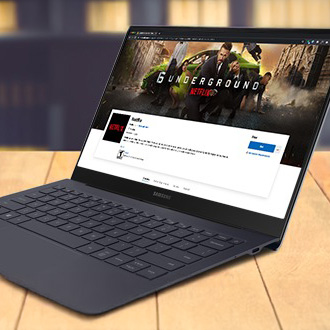

Contact Samsung Support


-
Mobile 8 AM - 12 AM EST 7 days a week
-
Home Electronics & Appliance 8 AM - 12 AM EST 7 days a week
-
IT/Computing 8 AM - 12 AM EST 7 days a week
-
Text Support 24 hours a day 7 days a week

You Are About To Be Redirected To Investor Relations Information for U.S.
Thank you for visiting Samsung U.S. Investor Relations. You will be redirected via a new browser window to the Samsung Global website for U.S. investor relations information.Redirect Notification
As of Nov. 1, 2017, the Samsung Electronics Co., Ltd. printer business and its related affiliates were transferred to HP Inc.For more information, please visit HP's website: http://www.hp.com/go/samsung
- * For Samsung Supplies information go to: www.hp.com/go/samsungsupplies
- * For S.T.A.R. Program cartridge return & recycling go to: www.hp.com/go/suppliesrecycling
- * For Samsung printer support or service go to: www.hp.com/support/samsung
Select CONTINUE to visit HP's website.
