Fn key not working on Samsung PC

Fn key not working on Samsung PC
Clean the keyboard.
Use a soft, non-abrasive, lint-free cloth to clean the surface of the keyboard. When using this dry cleaning method, you do not need to unplug or detach anything on a Galaxy Book.
To deep clean using a cloth or a can of compressed air, first shut down the PC and disconnect all cables and power sources. If your PC has a detachable keyboard, remove it before cleaning. Then wipe down the keyboard with a damp microfiber cloth, or use compressed air to clean in between the keys. Do not directly apply liquid cleaners to the device and do not use household cleaners.
Install the proper Settings app for your device.
Some models require the proper Settings app to be installed in order for the Fn hotkeys to work correctly. These apps are available through the Microsoft Store. Open the Start menu, begin typing Microsoft Store, and then select it when it appears.
You'll want to get the version that matches your device. Versions which don't match your device will show that they cannot be installed on your device.
- Samsung Settings: Used for most notebooks running Windows 10 and 11.
- Samsung Settings 1.1: Used on other notebooks running Windows 10 and 11.
- Book Settings: Used on some Galaxy Book models.
Check for driver updates on Samsung Update.
Check for Windows updates.
Restart the PC.
Request service.

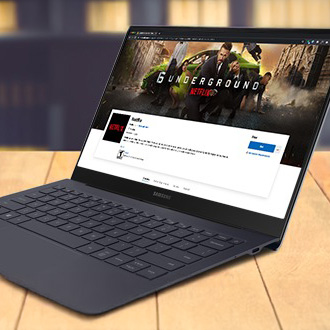

Contact Samsung Support


-
Mobile 8 AM - 12 AM EST 7 days a week
-
Home Electronics & Appliance 8 AM - 12 AM EST 7 days a week
-
IT/Computing 8 AM - 12 AM EST 7 days a week
-
Text Support 24 hours a day 7 days a week

You Are About To Be Redirected To Investor Relations Information for U.S.
Thank you for visiting Samsung U.S. Investor Relations. You will be redirected via a new browser window to the Samsung Global website for U.S. investor relations information.Redirect Notification
As of Nov. 1, 2017, the Samsung Electronics Co., Ltd. printer business and its related affiliates were transferred to HP Inc.For more information, please visit HP's website: http://www.hp.com/go/samsung
- * For Samsung Supplies information go to: www.hp.com/go/samsungsupplies
- * For S.T.A.R. Program cartridge return & recycling go to: www.hp.com/go/suppliesrecycling
- * For Samsung printer support or service go to: www.hp.com/support/samsung
Select CONTINUE to visit HP's website.

