Samsung refrigerator water dispenser issues

Samsung refrigerator water dispenser issues
What kind of dispenser issue are you having?
If your dispenser is dispensing by itself sometimes (RS27T and RS22T models)
The RS27T and RS22T models have two water lines to connect. If they are cross-connected, the water and ice dispensing functions will be swapped, so the ice maker will leak when you try to dispense water, and the dispenser will dispense water when the ice maker tries to make ice. If you have this issue, it can be resolved by correcting the water lines.
If your nozzle is missing (RF30BB, RF29BB, RF24BB, and RF23BB models)
On these models, the dispenser should have a nozzle that sticks down from the ceiling of the beverage center. If the nozzle is missing, contact us for a replacement.
If your model has both an Autofill pitcher and a dispenser
These models have an extra valve that prevents leaks from the dispenser. If the pitcher is leaking, return to the top of this article and select "Leaks from the Autofill Pitcher." If the dispenser is leaking on a model with an Autofill pitcher, visit our Support Center to request service.
If it's only a couple drips after dispensing
It's normal for the dispenser to drip for a few seconds immediately after dispensing water. Once the dispensing stops, leave the glass under the dispenser approximately 3-5 seconds to catch the drips.
If the dispenser only drips water when you dispense ice
See our guide specific for that issue.
The most common reasons for water dripping from the dispenser are:
- Air is trapped in the water line when a water filter is replaced or the fridge is recently installed.
- The refrigerator has some ice buildup or ice residue in the ice chute.
- The ice chute does not form an airtight seal with the refrigerator.
Clean the ice chute and the seal.
Confirm the ice chute and ice bucket seal properly.
Were the doors removed recently?
The water lines and couplers only need inspection if the issue has been happening since the last time the doors were removed, such as during installation or if the fridge was relocated. If this is not the case, skip to step 4.
Inspect the water lines and couplers.
If the water line under the hinge cover is not connected properly when the doors are put back on, air can get into the water coupler. Make sure it is not bent at the coupler because this will allow air in and cause a drip.
To reach the water coupler, review the steps for removing and reinstalling the doors in your user manual.
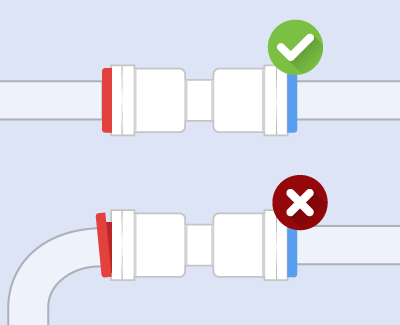
Purge the air from the water line.
If the water filter was recently replaced or your refrigerator was recently installed, dispensing water will help remove any trapped air and stop the water dispenser from leaking.
Dispense water into a large pitcher until it automatically stops.
- If the water stream sputters while dispensing, empty the container when it stops and dispense again three more times if it sputters each time.
- If the stream is steady and the dripping stops, it is safe to assume that there is no air in the water line.
- If the dripping continues, you need to check the water line and couplers.
Do you have a well system?
If you have a well system, an air eliminator should be installed. If the dispenser is starting to drip, the air eliminator may not be working correctly. Contact a plumber for assistance with your air eliminator.
Check the water pressure.
If your water pressure is too high or too low, the water valve may not close correctly, triggering a leak.
Your water line should have enough pressure to fill 6 ounces (or 3/4 cup) in less than 10 seconds. Dispense water into a measuring cup to confirm the amount.
- If no water dispenses at all, verify that the water line is connected. See more troubleshooting in our guide.
- If the cup was filled in less than 10 seconds, then you have sufficient water pressure and the test was successful.
- If the test failed, remove the water filter and try again.
Second test (if needed):
- If the second test passes it is either low water pressure or an old filter that requires replacement. Replace the filter and then start the test again. (Use only Samsung brand filters.)
- If you’re already using a new filter and the test is successful only when the filter is removed, then the water pressure is too low.
- If both the first and second tests fail, your water pressure is too low.
If your water pressure is too low, make sure the home's water supply valve is fully open. If it wasn't already fully open, then this may have resolved your water pressure issue, so do the test all over again and see.
Is your water pressure too high instead?
If instead your suspect your water pressure of being too high, contact a plumber for assistance in reducing the water pressure. It should be between 30 and 130 psi.
Are you using Reverse Osmosis?
If you're using a Reverse Osmosis system to filter water, this may cause the water pressure to be too low. In this case, contact a plumber for assistance in increasing water pressure.
Request service.
Is your door open?
Models with an external dispenser will not dispense if the door is open. Make sure the door is closed before dispensing.
For RS27T and RS22T models
The RS27T and RS22T models have two water lines to connect. If they are cross-connected, the water and ice dispensing functions will be swapped, so the ice maker will leak when you try to dispense water (and no water will come out of the dispenser when you try), and the dispenser will dispense water by itself when the ice maker tries to make ice. If you have this issue, it can be resolved by correcting the water lines.
Make sure control lock is not on, and Water is selected.
On most refrigerators, Control Lock is turned on and off by touching and holding Control Lock for more than 3 seconds.
Once you know your dispenser is not locked, select between Water, Cubed Ice, or Crushed Ice (although some models have a separate lever for water and ice). When dispensing water, make sure you have Water selected.
For instructions specific to your model, see your user manual.

Remove the water filter, and try to dispense water again.
For instructions, see our guide on replacing the water filter.
- If water dispenses when the water filter is removed, replace the water filter.
- If water still does not dispense even with the water filter removed, check the following:
- The water line is connected to the refrigerator.
- The water line is turned on and open.
- The water line coupling above the door has been reconnected properly (if the doors were recently removed).
We recommend the professionals
We recommend that the water line be installed by a professional installer. However, you can also carefully follow the instructions in the user manual.
Did you recently adjust the water filter or water line?
Unless you have a well system, it is unlikely for air to get into your line when it hasn't been recently adjusted (such as by replacing the water filter). If there haven't been any recent changes, skip to step 4.
Purge the air from the water line.
To purge air from the water line, hold down the dispenser lever and attempt to dispense water for 5 minutes. Within 5 minutes, water should begin to dispense.
- If water begins to dispense, continue until all sputtering stops and the stream is steady (which may take up to 2-3 gallons).
Do you have a well system?
If you have a well system, an air eliminator should be installed. If the dispenser is still sputtering even after dispensing 2-3 gallons, the air eliminator may not be working correctly. Contact a plumber for assistance with your air eliminator.
Has the fridge ever dispensed water before?
If the fridge is new or has not dispensed water since you got it, service is not required. It is likely to be an installation issue, and installation errors are not covered under warranty. Refer to the previous steps or contact a professional installer for assistance.
Request service.
How much is it dispensing?
The minimum speed and amount for the water to dispense should be 6 ounces (3/4 cup) in under 10 seconds. If your dispenser can dispense that much then it is not dispensing too slowly.
Remove the water filter and try again.
Make sure the water line is in good condition.
If the water line is kinked, unkink it and check for holes or damage to the line.
- As long as the line is not damaged, further kinking in the same place can be prevented by wrapping duct tape around the kinked area.
- If the line is damaged, it will need to be replaced.
Increase the water pressure.
Open the home's water supply valve more fully in order to increase water pressure. If the home's water supply valve is already open all the way, the home's water pressure is too low.
The refrigerator requires water pressure of at least 30 psi. Most city water is around 60 psi, however filtering systems such as reverse osmosis can significantly reduce water pressure.
If the home has low water pressure, a booster pump may be needed to get the water pressure to the appropriate level.
For further assistance, contact a plumber
If you still have issues meeting the minimum water pressure requirements, contact a plumber.
If the water from your dispenser is warm
If the water from the dispenser is not cold, the cold water in the refrigerator's reservoir has been used up. The reservoir holds about a quart of water, or approximately 2-4 glasses. So if the water is warm, it will take time to cool again.
If the water from your dispenser tastes bad
The first few gallons of water in a brand-new fridge may taste or smell bad. We recommend dispensing 2-3 gallons of water to flush the system.
- If the refrigerator isn't new and the ice or water just started to taste or smell bad, replace the water filter. Once the new filter is installed, dispense approximately 2-3 gallons of water.
- If the water or ice still tastes or smells bad after you've replaced the filter, there might be a problem with the water supply. Contact a professional plumber for further assistance.




Contact Samsung Support


-
Mobile 8 AM - 12 AM EST 7 days a week
-
Home Electronics & Appliance 8 AM - 12 AM EST 7 days a week
-
IT/Computing 8 AM - 12 AM EST 7 days a week
-
Text Support 24 hours a day 7 days a week

You Are About To Be Redirected To Investor Relations Information for U.S.
Thank you for visiting Samsung U.S. Investor Relations. You will be redirected via a new browser window to the Samsung Global website for U.S. investor relations information.Redirect Notification
As of Nov. 1, 2017, the Samsung Electronics Co., Ltd. printer business and its related affiliates were transferred to HP Inc.For more information, please visit HP's website: http://www.hp.com/go/samsung
- * For Samsung Supplies information go to: www.hp.com/go/samsungsupplies
- * For S.T.A.R. Program cartridge return & recycling go to: www.hp.com/go/suppliesrecycling
- * For Samsung printer support or service go to: www.hp.com/support/samsung
Select CONTINUE to visit HP's website.
