Water leaks in a Samsung refrigerator

Water leaks in a Samsung refrigerator
Where is the leak coming from?
Prepare to drain the Autofill compartment.
Older models don't have a rubber drain cap
If your model doesn't have a rubber drain cap, then skip to step 3.
Remove the rubber drain cap under the Autofill compartment, and drain all the water.
Even if you don't see any water in the compartment, if there's any water in the drainage area, it will need to be drained dry in order for the Autofill function to resume.
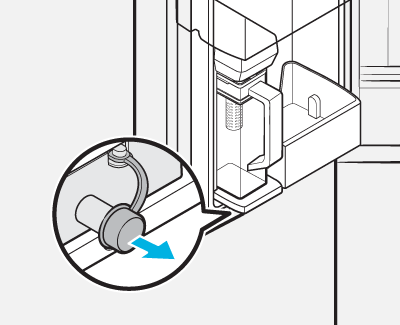
It's not dishwasher safe
Your Auto Fill Pitcher is not dishwasher safe. Washing it in the dishwasher can warp the pitcher and cause leakage. Always hand wash the pitcher with mild soap and water.
Inspect the pitcher and lid for cracks or other damage.
If any of the pieces are damaged, they will need to be replaced. Visit samsungparts.com for replacements.
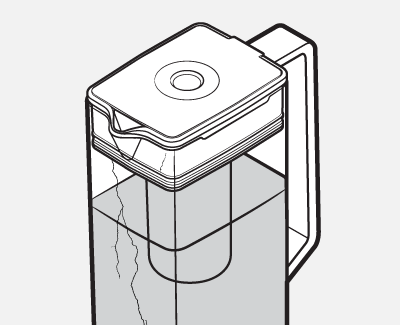
Dry all the pieces and reassemble them.
Make sure the pitcher's lid is assembled correctly. If the pitcher and its lid are not aligned correctly, water may leak. Also, the Autofill function will not fill the pitcher if moisture is detected, so make sure everything is dry. The pour spout should face away from the handle, and the two-part lid should be assembled so the pieces match up and fit securely together.
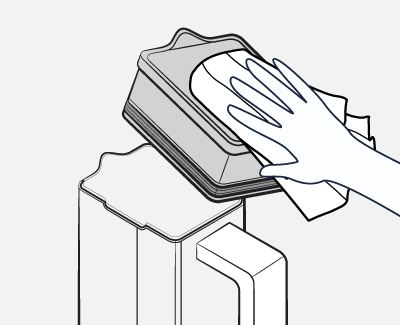
Make sure the button behind the pitcher is not stuck.
There is a spring-loaded button behind where the pitcher goes. Press on the button and make sure it is not sticking. This button must have full contact with the pitcher when it is installed for the Auto Fill feature to function.
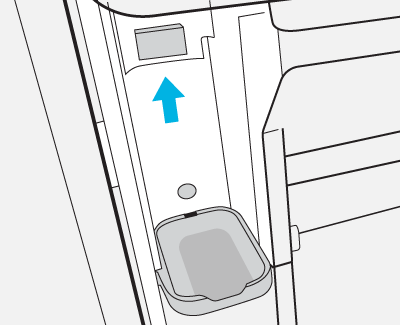
If the leak is an issue with the pitcher, replace the pitcher.
Request service.
Remove the filter and inspect it.
Remove the water filter and check both it and the water filter housing for damage.
- If the water filter looks damaged or is not a genuine Samsung filter, replace the water filter. Samsung genuine water filters are available on our website.
- If the water filter housing is damaged, or the leak continues with the filter removed, visit our Support Center to request service.
Here are some ways to determine if a filter is genuine:
Clean up the water and reinsert the filter.
Request service.
Level the refrigerator.
A correctly "leveled" refrigerator is not level from front to back. Refrigerators are designed to tilt back slightly, which helps the doors to close by themselves, and helps with draining.
A quick way to check your level is to look under the front. If the wheels for moving the refrigerator are still touching the floor, the front is not high enough. See our guide on how to level the refrigerator to raise the front higher.
Clear the water away.
The purpose of this is to confirm that it's actually a leak. Possible other causes could be:
- Condensation (such as if the fridge was recently turned off or without power)
- A spill or a leak from one of the food items in the refrigerator
Request service.
If your dispenser is dispensing by itself sometimes (RS27T and RS22T models)
The RS27T and RS22T models have two water lines to connect. If they are cross-connected, the water and ice dispensing functions will be swapped, so the ice maker will leak when you try to dispense water, and the dispenser will dispense water when the ice maker tries to make ice. If you have this issue, it can be resolved by correcting the water lines.
If your nozzle is missing (RF30BB, RF29BB, RF24BB, and RF23BB models)
On these models, the dispenser should have a nozzle that sticks down from the ceiling of the beverage center. If the nozzle is missing, contact us for a replacement.
If your model has both an Autofill pitcher and a dispenser
These models have an extra valve that prevents leaks from the dispenser. If the pitcher is leaking, return to the top of this article and select "Leaks from the Autofill Pitcher." If the dispenser is leaking on a model with an Autofill pitcher, visit our Support Center to request service.
If it's only a couple drips after dispensing
It's normal for the dispenser to drip for a few seconds immediately after dispensing water. Once the dispensing stops, leave the glass under the dispenser approximately 3-5 seconds to catch the drips.
If the dispenser only drips water when you dispense ice
See our guide specific for that issue.
The most common reasons for water dripping from the dispenser are:
- Air is trapped in the water line when a water filter is replaced or the fridge is recently installed.
- The refrigerator has some ice buildup or ice residue in the ice chute.
- The ice chute does not form an airtight seal with the refrigerator.
Clean the ice chute and the seal.
Confirm the ice chute and ice bucket seal properly.
Were the doors removed recently?
The water lines and couplers only need inspection if the issue has been happening since the last time the doors were removed, such as during installation or if the fridge was relocated. If this is not the case, skip to step 4.
Inspect the water lines and couplers.
If the water line under the hinge cover is not connected properly when the doors are put back on, air can get into the water coupler. Make sure it is not bent at the coupler because this will allow air in and cause a drip.
To reach the water coupler, review the steps for removing and reinstalling the doors in your user manual.
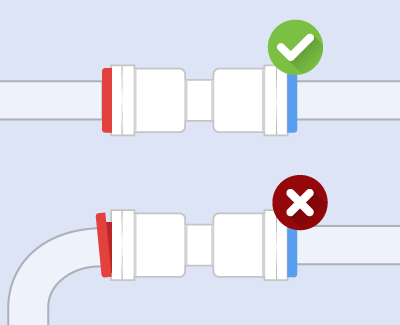
Purge the air from the water line.
If the water filter was recently replaced or your refrigerator was recently installed, dispensing water will help remove any trapped air and stop the water dispenser from leaking.
Dispense water into a large pitcher until it automatically stops.
- If the water stream sputters while dispensing, empty the container when it stops and dispense again three more times if it sputters each time.
- If the stream is steady and the dripping stops, it is safe to assume that there is no air in the water line.
- If the dripping continues, you need to check the water line and couplers.
Do you have a well system?
If you have a well system, an air eliminator should be installed. If the dispenser is starting to drip, the air eliminator may not be working correctly. Contact a plumber for assistance with your air eliminator.
Check the water pressure.
If your water pressure is too high or too low, the water valve may not close correctly, triggering a leak.
Your water line should have enough pressure to fill 6 ounces (or 3/4 cup) in less than 10 seconds. Dispense water into a measuring cup to confirm the amount.
- If no water dispenses at all, verify that the water line is connected. See more troubleshooting in our guide.
- If the cup was filled in less than 10 seconds, then you have sufficient water pressure and the test was successful.
- If the test failed, remove the water filter and try again.
Second test (if needed):
- If the second test passes it is either low water pressure or an old filter that requires replacement. Replace the filter and then start the test again. (Use only Samsung brand filters.)
- If you’re already using a new filter and the test is successful only when the filter is removed, then the water pressure is too low.
- If both the first and second tests fail, your water pressure is too low.
If your water pressure is too low, make sure the home's water supply valve is fully open. If it wasn't already fully open, then this may have resolved your water pressure issue, so do the test all over again and see.
Is your water pressure too high instead?
If instead your suspect your water pressure of being too high, contact a plumber for assistance in reducing the water pressure. It should be between 30 and 130 psi.
Are you using Reverse Osmosis?
If you're using a Reverse Osmosis system to filter water, this may cause the water pressure to be too low. In this case, contact a plumber for assistance in increasing water pressure.
Request service.




Contact Samsung Support


-
Mobile 8 AM - 12 AM EST 7 days a week
-
Home Electronics & Appliance 8 AM - 12 AM EST 7 days a week
-
IT/Computing 8 AM - 12 AM EST 7 days a week
-
Text Support 24 hours a day 7 days a week

You Are About To Be Redirected To Investor Relations Information for U.S.
Thank you for visiting Samsung U.S. Investor Relations. You will be redirected via a new browser window to the Samsung Global website for U.S. investor relations information.Redirect Notification
As of Nov. 1, 2017, the Samsung Electronics Co., Ltd. printer business and its related affiliates were transferred to HP Inc.For more information, please visit HP's website: http://www.hp.com/go/samsung
- * For Samsung Supplies information go to: www.hp.com/go/samsungsupplies
- * For S.T.A.R. Program cartridge return & recycling go to: www.hp.com/go/suppliesrecycling
- * For Samsung printer support or service go to: www.hp.com/support/samsung
Select CONTINUE to visit HP's website.



