Samsung earbuds make or emit an unusual sound
Your Samsung earbuds will emit sounds depending on certain conditions, such as when you are wearing them or when they're connected to a device that supports calling. For example, you may hear a beeping sound when a call ends. There are also certain instances when your earbuds may beep when they aren’t being worn.

Samsung earbuds make or emit an unusual sound
What unusual sound are the earbuds making?
Galaxy earbuds emit a consecutive beep when a call ends
Samsung earbuds emit a call sound when not worn
Samsung earbuds are beeping
Galaxy earbuds emit a consecutive beep when a call ends
Note
If you've disabled the "Play tone when call ends" alert before updating the earbuds (version R170XXU0ASD4 or later), the buds will not emit a beep. You must enable the feature on your phone to hear the beep on your earbuds.
1
Check for a software update.
A software update will be available soon to prevent the duplicate beeping sound from occuring. Using the Galaxy Wearable app, regularly check for software updates and make sure to update the earbuds to the latest software version (R170XXU0ASD4 or later).
2
Navigate to Phone settings.
From the connected phone, navigate to and open the Phone app. Tap More options (the three vertical dots), and then tap Settings.
3
Disable Play tone when call ends.
Tap Call alerts and ringtone, and then tap the switch next to "Play tone when call ends" to turn it on or off.

Samsung earbuds emit a call sound when not worn
Note
To reduce battery consumption, the earbuds will deactivate when you remove them from your ears or if they cannot detect that you're wearing them.
If the touch-sensitive sensors on the earbuds are dirty, have smudges, or come into contact with certain objects, the earbuds may function as if they're inserted in your ears. This will cause the earbuds to emit a sound when a call comes in on the connected device, even when you're not wearing them.
To prevent this from happening, keep the earbuds clean, make sure you are wearing them properly, and keep them in the charging case when you're not using them.
Samsung earbuds are beeping
If you're wearing the earbuds when they feel hot or start beeping, immediately remove them from your ears. Do not place the earbuds in the charging case or attempt to wear them again until the earbuds have cooled down completely. You should wait until your earbuds have resumed their normal operating temperature before using them.
Recommended Articles
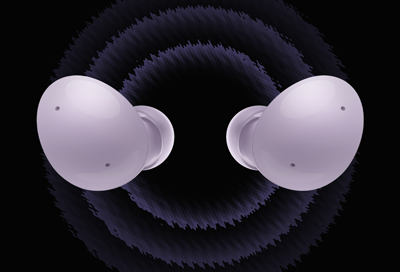
Samsung earbuds make an unusual sound
Your Samsung earbuds will emit sounds depending on certain conditions, such as when you are wearing them or when they're connected to a device that supports calling. For example, you may hear a beeping sound when a call ends. There are also certain instances when your earbuds may beep when they aren’t being worn.

Galaxy earbuds emit a consecutive beep when a call ends
If you hear a consecutive beeping sound when you finish a call, it's probably due to an error with the "Play tone when call ends" feature. A future software update should fix this problem, but in the meantime, you can turn the feature on or off to prevent the beeping noise.

Samsung earbuds emit a call sound when not worn
The touch-sensitive sensors on your Samsung earbuds automatically detect when you're wearing the buds. If the earbuds are connected to a compatible device, the earbuds will emit a sound when a call comes in.
We're here for you
Contact Samsung Support
Contact us online through chat and get support from an expert on your computer, mobile device or tablet. Support is also available on your mobile device through the Samsung Members App.


