Call Waiting On Galaxy J2 2016
Sometimes you may be busy on a call and some other person is trying to contact you. In such a case, you can activate Call waiting feature. Call waiting feature makes you able to receive incoming call alerts during calls. User can keep the first call on hold while the second is answered.
Phone → More → Settings → More settings → Call waiting → Activate
Pictorial representation to enable Call waiting is as follows:
a). Tap on Phone icon from the Home screen.

b). Tap on More.

c). Tap on Settings.
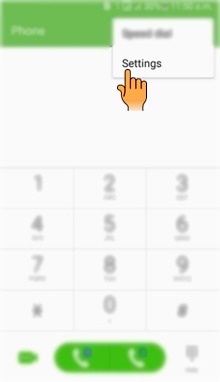
d). Select and tap on More settings.
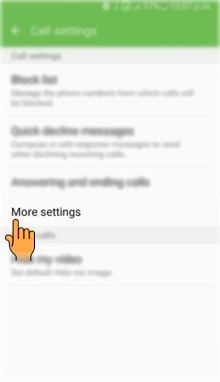
e). Tap on the Switch to activate Call waiting as shown below.
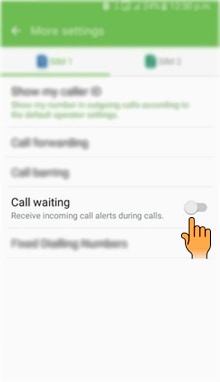
Thank you for your feedback!
Please answer all questions.