How to connect a Samsung Jet Bot Combo to SmartThings
Last Update date : 2024-11-16

Before you can use the various SmartThings cleaning features with your Jet Bot Combo, you’ll need to add the device to the SmartThings app on your phone. You can use the instructions in our guide to register your Jet Bot Combo to SmartThings.
Add the Jet Bot Combo to SmartThings
Follow the steps below to register your Jet Bot Combo with the SmartThings app.
1
Navigate to and open the SmartThings app, then tap Add (the plus sign), and then tap Add device.
![Phone screen shows the SmartThings app with 'Add device' highlighted, next to a Samsung Jet Bot Combo and its dock.]()
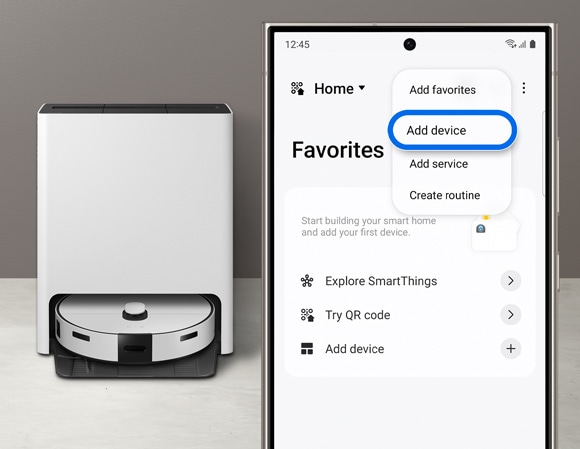
2
Tap Add under Samsung devices, and then tap Robot cleaner.
![Screen of a phone with the SmartThings app, highlighting 'Robot cleaner' as a device type option, next to a Jet Bot Combo and its dock]()
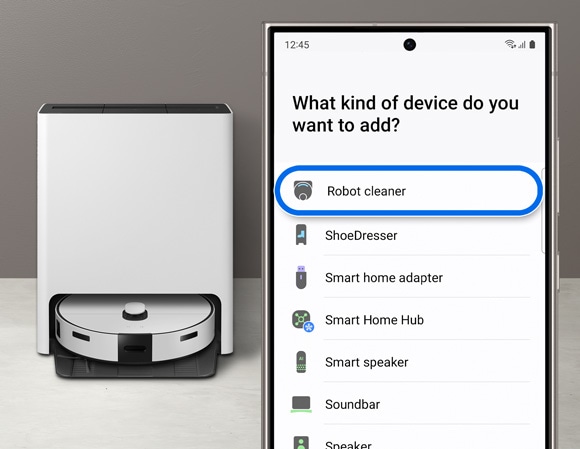
3
You'll be prompted to scan the QR code on your Jet Bot Combo. Position your phone to scan the code, and then follow the prompts to add the Jet Bot Combo to the app.
![A phone displaying a QR code scanner in the SmartThings app, with a Jet Bot Combo's QR code circled on its body.]()
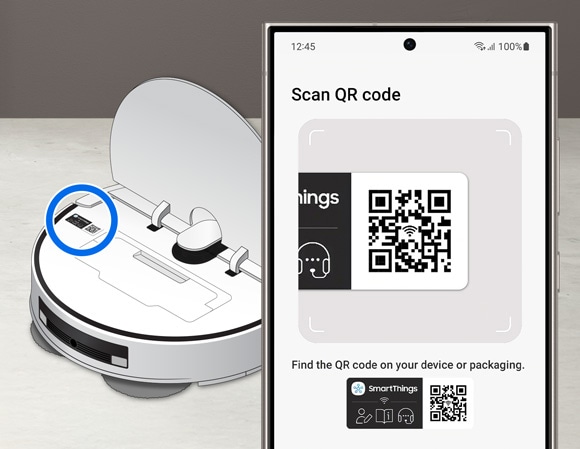
4
You can also tap Add without QR code, then select your Jet Bot Combo model, and then wait for the device to connect.
![Phone screen in the SmartThings app showing an option to 'Add without QR code', with a Samsung Jet Bot Combo visible in the background.]()
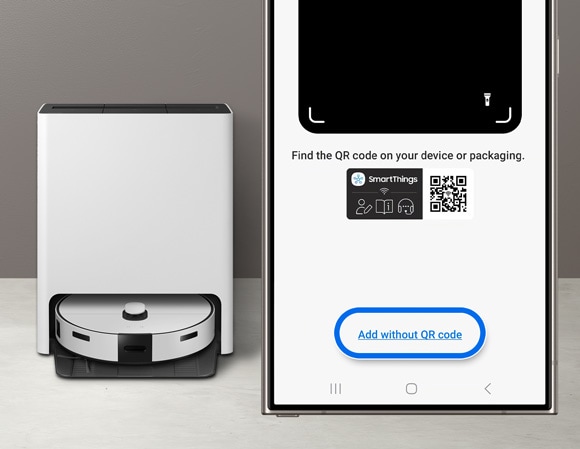
5
Follow the prompts to connect the device.
6
You can select a location, room, and name for the Jet Bot Combo as well. When you're finished, tap Done.
![Phone screen displays 'Success!' in the SmartThings app, showing settings for a robot vacuum named 'Robot vacuum' in the living room, with a Samsung Jet Bot Combo in the background.]()
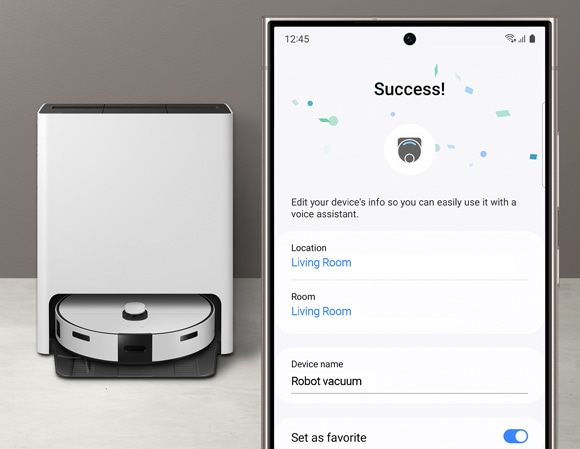
Note: For any further questions, Contact us.
Thank you for your feedback!
Please answer all questions.