How to use Pattern for AI Samsung Washing Machines
Last Update date : 2022-05-25
AI Pattern displays the most frequently used wash course and specific settings via learning user’s habits. Courses are in order by usage frequency, so the panel is personalised and it simplifies the process of setting options and helps save time.
Cycles will be arranged in accordance to the frequency of usage after 10 washes. Before 10 washes, the list will remain in its default sequence.
Follow the guide below for steps on how to turn AI Pattern on or off.
1
Tap and hold  the hand icon with a plus symbol for 3 seconds.
the hand icon with a plus symbol for 3 seconds.
![Highlighted Additional Function icon. Lower right corner.]()

2
Turn the Navigation dial to select AI Pattern, and then tap  the circle icon.
the circle icon.
![Directional arrows above navigational dial and OK button highlighted.]()
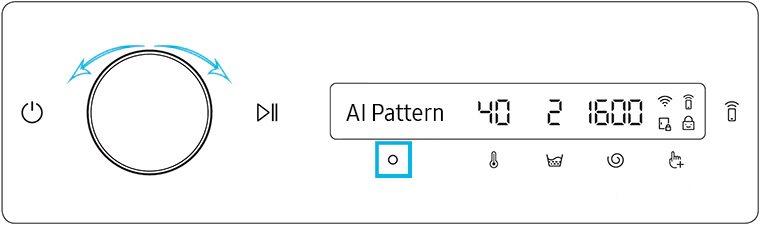
3
Tap  the circle icon to turn AI Pattern On or Off.
the circle icon to turn AI Pattern On or Off.
![OK button highlighted.]()

Note:
- The default setting is ON. Set it to Off if you do not want to use this function.
- When you turn off the function, all of the saved data resets.
Thank you for your feedback!
Please answer all questions.