Galaxy Note 10 series: Capturing Screenshots
Capturing a screenshot is one of the most common features of a smartphone. with Note 10/10+ you can do more with a screenshot.
Start capturing screenshots on your Samsung Galaxy note by opening the content that you want to capture and follow one of the below steps:
Press and hold both of Power button and volume down button for one second. You will see the screen flash and the screenshot will briefly appear on the screen.
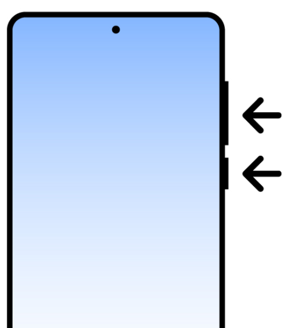
Press and hold the side button and say "Hey Bixby take a screenshot" the screenshot will automatically be saved to the gallery.
Take out the S pen to launch the Air command then select screen writes, You are now instantly taken to the editing pane you can write on the screen with the S pen when you finish tap share or save to complete your work.
Thank you for your feedback!
Please answer all questions.