How do I receive discount information for Galaxy Themes?
Last Update date : Apr 14. 2023
Create a wish list that includes your favourite themes then set up and receive notifications when they are discounted.
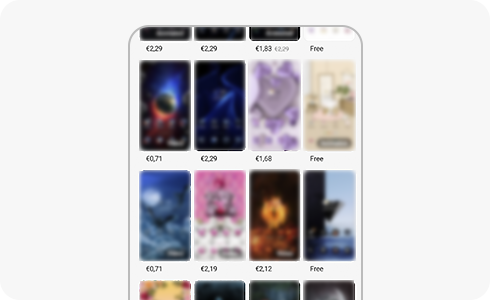
To add a theme to your wish list:
To enable notifications when wish list items are discounted:
Thank you for your feedback!
Please answer all questions.
The coding for Contact US > Call > View more function. And this text is only displayed on the editor page, please do not delet this component from Support Home. Thank you



















