What is DECO PIC that appeared on your Galaxy phone?

If you noticed the apparition of a new shortcut, DECO PIC, on your Galaxy phone, especially after an update to Android 12, there is no reason to panic! This is NOT malware. In fact, it is an official Samsung app. More specifically, it is simply a shortcut for features already installed on your phone but hidden inside the default Camera app of your Galaxy phone. As a proof of concept, Deco Pic can still be accessed from the AR Zone section inside the Camera app.
Note: Information provided applies to devices sold in Canada. Available screens and settings may vary for smartphones sold in other countries.
DECO PIC is simply a set of creative tools available for Galaxy users to create their own fun and silly pictures that they can post on social media. It started as an extra mode for the Camera app but many customers were actually unaware of its existence. A shortcut was added to your screen to simply promote the creative tools and help you make fun photos and videos with live stickers, masks and frames.

DECO PIC requires some permissions as part of providing the service to consumers:
- Camera: To give a graphic effect to photos or videos.
- Audio: To record sound when recording video.
- Storage space: To save the recorded pictures.
You will be asked to Allow those permissions the first time you will use the app.
Note: We do not recommend disabling the DECO PIC feature as it is part of the Camera app. But it is possible to disable the app and its features, and remove the shortcut if you so desire.
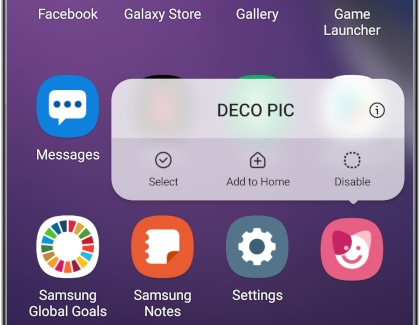
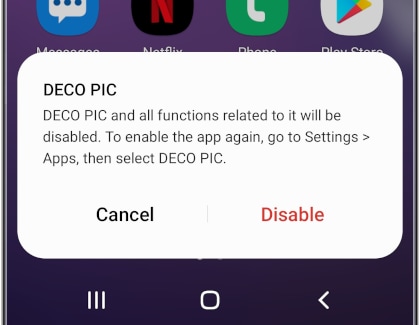
Note: If you change your mind, navigate to Settings and tap Apps. Navigate to and select DECO PIC. Tap Enable to bring the app back. The shortcut to the app will also be added again to your phone.
Thank you for your feedback!
Please answer all questions.
The coding for Contact US > Call > View more function. And this text is only displayed on the editor page, please do not delet this component from Support Home. Thank you