Use Photo Assist to edit pictures on your Samsung Galaxy device
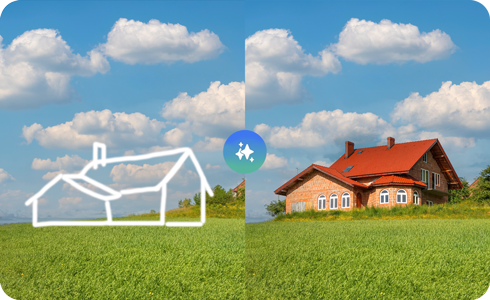
Photo Assist uses Galaxy AI to help you edit your pictures more easily in the Gallery app. It can suggest quick enhancements, remove unwanted objects, and apply creative edits with just a few taps. This guide shows you how to turn Photo Assist on or off, and how to use its different features to improve your pictures.
Note:
- Make sure you are signed in to your Samsung account to use this feature.
- Images generated by AI include an AI watermark in the bottom-left corner.
- When generating images from drawings, your sketches are sent to a server. The data is processed only to provide the feature and is not stored by Samsung.
- Available screens and settings may vary by wireless service provider, software version and device model.
Unlocking your creative potential with the intelligent photo tools presented in this article requires a Samsung Galaxy device running One UI 8. This version of One UI was first introduced with the Galaxy Z Fold7, Z Flip7, Z Flip7 FE, S25 FE, Tab S11 Ultra, and Tab S11. As the software update continues to roll out, more Galaxy devices will receive One UI 8, allowing even more users to explore intelligent photo editing features.

Here’s a list of devices that were released with One UI 8 or are expected to receive the update:
- Galaxy S phones: S25 FE, S25 Edge, S25 Ultra, S25+, S25, S24 Ultra, S24+, S24, S24 FE, S23 Ultra, S23+, S23, S23 FE, S22 Ultra, S22+, S22, and S21 FE
- Galaxy Z phones: Z Fold7, Z Flip7, Z Flip7 FE, Z Fold6, Z Flip6, Z Fold5, Z Flip5, Z Fold4, and Z Flip4
- Galaxy Tab S tablets: Tab S11 Ultra, Tab S11, Tab S10 Ultra, Tab S10+, Tab S10 FE+, Tab S10 FE, Tab S9 Ultra, Tab S9+, Tab S9, Tab S9 FE+, Tab S9 FE, Tab S8 Ultra, Tab S8+, and Tab S8
- Galaxy A phones: A56 5G, A54 5G, A53 5G, A36 5G, A35 5G, A26 5G, A25 5G, A16 5G, and A15 5G
The feature can be turned on directly on an image in the Gallery app when you use the feature for the first time, or you can also turn on/off the feature in Settings.
Sketch to image
Photo assist’s 'Sketch to image' feature transforms a simple sketch drawn on top of an image into a photorealistic object that matches the mood of the photo. To use ‘Sketch to image’, you need to enable the Drawing assist feature (Settings > Galaxy AI).
Generative edit
You can also delete, move, or resize the created object by long-pressing on it using the ‘Generative edit’ feature. The AI will automatically adjust the object and background to match the original photo.
Portrait studio
Portrait studio uses AI to convert portrait images to cartoon characters.
Note: Due to the nature of AI, results may vary.
Additional resources:
Thank you for your feedback!
Please answer all questions.
RC01_Static Content : Hide call number function




























