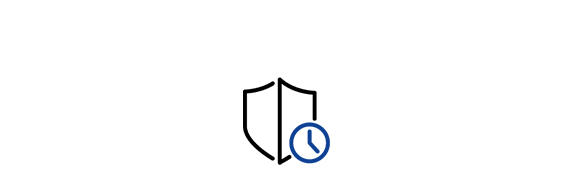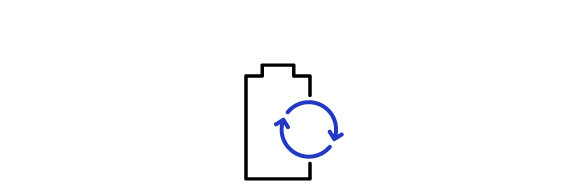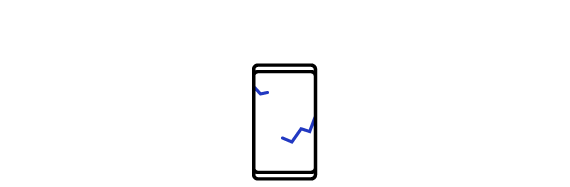Find a variety of content
Smart Hub Function
All you need is the remote to discover tons of different kinds of content. From controlling your set-top box to game console, apps, and even live TV.


* Actual remote control may differ from image shown.* Service may not be launched at the same time as Samsung TV, and the availability may vary by region.
Lifelike color that brings you closer
PurColor
PurColor makes watching videos feel almost like you're there. It enables the TV to express a huge range of colors for optimal picture performance, and an immersive viewing experience.


Your new home office
Remote Access
Get office work done on your TV at home. Remote Access lets you mirror your computer’s display on the TV screen wirelessly. You can even tap into your office PC to access files or work on documents using Microsoft Office 365—all from the comfort of your couch.


* Feature availability may vary by model and region.* TV and computer must be connected to a network.* Screen sharing(mirroring) is only supported for Windows 10.* Remote connection to a PC running on Windows is only supported for Windows 7 or later. And the operation system must be a Professional or higher edition.* Remote connection to a PC running on Mac is only supported for Mac OS X 10.5 or later. * PC accessories such as mouse and keyboard are sold separately.* This service requires setting to allow remote connections within a PC.
Specifications
-
Series Full HD
-
Size 43"
-
Resolution 1,920 x 1,080
-
HDR HDR
Support
Find answers the question you have about the product
-
Quick Guide
- ver 00
- 0.42 MB
- Jan 09. 2021
ENGLISH -
e-Manual
- ver 2.0
- 9.09 MB
- Nov 16. 2020
CHINESE(Traditional) -
e-Manual
- ver 2.0
- 8.88 MB
- Nov 16. 2020
ENGLISH
FAQ
- How to resolve issues with no sound when connecting a Samsung TV and soundbar using HDMI
- How to enable or disable the microphone switch on Samsung Smart TVs
- Use voice commands to search YouTube on your Samsung Smart TV and Smart Monitor
- How can I Change the Picture Size of my Samsung TV?
- How to use HDMI ARC on Samsung Smart TV
{{family.currentModel.displayName}}
{{family.currentModel.modelCode}}
Price with discount: {{model.prices.currentPriceDisplay}}
Price before: {{model.prices.priceDisplay}}
-
{{summary.title}}
-
{{summary.title}}
Compare the models
Compare with similar items