How to clean your Samsung oven

Cleaning your wall oven or range oven doesn't have to be a huge chore anymore because your oven comes with a self-clean function to handle all of the heavy work. Some models also come with other cleaning modes as well, such as Steam Cleaning or Descaling. After that, all that's left is to clean the racks and the exterior and give it all a good wipe down.
Self Clean warnings
Warning: Failure to follow these precautions could result in damage to the oven, fire, and/or personal injury. Follow basic precautions when installing and using this range to reduce the risk of fire, electrical shock, injury, or death to persons, including:
Do not leave children unattended near the range during a self-cleaning cycle. The outside surfaces of the range get hot enough to burn if touched.
Stand away from the range when opening the oven door after a self-cleaning cycle. The oven will be VERY HOT and the escaping hot air and steam can cause burns.
Remove all racks and other utensils from the oven before starting a self-clean cycle. The oven racks may become damaged, and foreign objects could ignite if left within the oven cavity.
Wipe off any excess spillage before using the self-cleaning operation.
Remove all cookware, oven probes, and any aluminum foil before using the self-cleaning operation.
Never self-clean with the lower drawer or drawer pan placed in the oven.
If the self-cleaning operation malfunctions, turn off the oven, disconnect the power supply, and contact a qualified service technician.
Do not use oven cleaners. Commercial oven cleaners or oven liners should NEVER be used in or around any part of the oven. Residue from oven cleaners will damage the inside of the oven during a self-cleaning operation.
Nickel oven shelves should be removed from the oven during a self-cleaning cycle. Porcelain-coated oven shelves may be cleaned in the oven during a self-cleaning cycle.
Some birds are extremely sensitive to fumes from a self-cleaning oven. Relocate birds to a well-ventilated room away from the range.
Do not line the oven, oven racks, or oven bottom with aluminum foil. Doing so will result in poor heat distribution, produce poor baking results, and cause permanent damage to the oven interior. The aluminum foil will melt onto and adhere to the interior oven surfaces.
Do not force the oven door open during the self-cleaning cycle. It will damage the automatic door-locking system. The door automatically locks when the self-cleaning cycle is started and stays locked until the cycle is cancelled and the oven temperature is below 350°F.
Use the Self Clean cycle
Warning: Before starting Self Clean, make sure you review the warnings and safety precautions in the Self Clean warnings section.
The Self Clean cycle heats up the inside of your oven to a very high temperature which will burn away or dissolve food residue. It's the best way to clean the oven's interior, if you don't want to use the regular soap and water method. (If you do use soap and water, be sure to avoid harsh chemicals or coarse pads/brushes that may scratch or otherwise damage the cavity finish.)
Before starting a Self Clean cycle, first remove everything from the oven, including the racks and any other oven accessories like a partition (also called a divider).
Then, clean up everything you can and all excess spillage. Self Clean should only be used for whatever is left over that you can't clean away yourself.
Caution: Do not use oven cleaners to clean the oven. Commerical oven cleaners or oven liners should NEVER be used in or around any part of the oven. Residue from oven cleaners will damage the inside of the oven during a self-cleaning operation.
To start a Self Clean cycle, select Self Clean, and then select Start.
Selecting Self Clean multiple times before selecting Start will toggle through the duration options. The controls are a little different for models with knobs or a touchscreen. Please see your user manual for details.
If the Self Clean button will not work, there are a few possible reasons why (such as the cooktop being in use). Find more information in our troubleshooting guide.
While a Self Clean is running, the door will lock and a lock icon will be displayed. After the Self Clean cycle is complete, the door will remain locked until the oven has cooled down enough. The food residue in the oven should have burned off, although you may need to wipe away any leftover ash.
Steam Clean and Hybrid Clean
Steam Cleaning, available on some models, is a less intensive alternative to a full Self Clean cycle. When dealing with heavy residue, rub detergent into the residue before starting the cycle to help the steam break it up.
To start a Steam Clean cycle, empty the oven and remove the oven racks and accessories, such as a partition (also called a divider).
Pour a cup of tap water (not distilled water) in the Steam Clean tray. If your oven does not have the tray, simply pour it onto the bottom of the oven. Then, close the door.
Select Steam Clean, and then select Start.
After this cycle, there will be a significant amount of water left on the bottom of the oven and it will be very hot. Once it has cooled, wipe it away with a sponge or soft dry cloth.
Note: The controls are a little different for models with knobs or a touchscreen. If your model has a reservoir, the cycle may be called Hybrid Clean, and you would put 2 and 1/4 cups of water in the reservoir instead of in the oven. See your user manual for details.
Descale and Drain (reservoir models)
If your oven has a water reservoir, you'll also have these additional cleaning functions:
Descale: Removes minerals from the oven that affect the taste of food. The cycle requires a descaling agent. If you use steam cooking, you will need to Descale when prompted by your oven. Unlike other cleaning cycles, this cycle has multiple steps. See your user manual for instructions specific to your model.
Drain: Drains water out of the steam system into the reservoir. It's ideal for getting water out of the system and starting fresh, or for when there's long periods between using the steam cook function.
Polish the oven exterior
Note: Do not use stainless steel cleaners on the outer glass panels of your oven because it could make the glass appear smeared. Instead, clean the glass using a glass cleaner or soapy water, and then rinse and dry the glass thoroughly.
Over time, the exterior of your range can get smudged with fingerprints or dirty from food spills. You should clean it every once in a while to keep it looking brand new.
Before cleaning the outside of the oven, make sure the oven is off and has cooled down.
Apply a small amount of approved stainless steel cleaner or white vinegar to a cloth or paper towel.
Clean only the areas made from stainless steel. Scrub one small area at a time, rubbing with the grain of the stainless steel.

When you're finished, dry the surface using a soft, dry cloth. Repeat the process as many times as necessary.
Make sure the gasket does not get wet and do not allow moisture into the cracks in the door because it may get between the glass panes. If this happens, see the section for Clean between the glass on your oven door.
Clean the oven racks and partition
Note: If your model has a partition (also called a divider), it can be cleaned the same way you clean the racks.
Depending on what you cook, the oven racks inside the oven can get dirty as well. Clean them regularly to keep them in tip-top condition.
Make sure the oven is off and the racks are cool before you remove them from the oven.
Soak the racks in lukewarm, soapy water, and then scrub impurities from the racks using a non-abrasive scouring pad.
If the racks do not slide in and out smoothly after you have cleaned them, apply a few drops of cooking oil onto wax paper or a cloth. Then, rub the side rail guides to help the racks glide with ease.
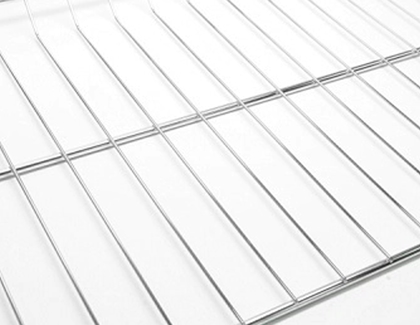
Clean between the glass on your oven door
Important: Although door cleaning is not covered by warranty, if you take the door apart yourself (or any method involving a screwdriver) any resulting damage may not be covered by any remaining warranty. If you are unable to clean it yourself, visit our Support Center to request out of warranty service to take the door apart for cleaning.
You will need a few things to clean between the glass panes. First, you'll need something long, thin, and preferably flexible, like a yardstick or a clothes hanger. Next, wrap it in a cleaning cloth, and use tape or rubber bands to make sure the cloth cannot come loose. You can also invest in an oven cleaning tool.
You'll also need an oven cleaner. You can buy something specific for this purpose, or simply mix baking soda and water to create a paste that's great for removing greasy food residue. Apply the paste, and then wipe it off using white vinegar, which reacts with the baking soda to help it dissolve.
Remove the oven door using the instructions in your model's user manual.
Look at the bottom of the door and find the gaps and grooves there. These give access to the space between the glass panes. Use your cleaning tool and cleaner to get inside and swipe around. (Flex Duo doors also have gaps at the top for the other half of the door.)
Some cleaners (like the baking soda and water mixture) work best when allowed to sit for a bit before you clean them away.
Wipe up any remaining cleaner. Then, make sure everything is nice and dry.
Put the door back on your oven by reversing the steps you used to remove it.
Other cleaning articles
See our other articles for how to clean your hood, how to clean a gas cooktop, or how to clean an electric cooktop.
Other answers that might help
-
Mobile 8 AM - 12 AM EST 7 days a week
-
Home Electronics & Appliance 8 AM - 12 AM EST 7 days a week
-
IT/Computing 8 AM - 9 PM EST 7 days a week
-
Text Support 24 hours a day 7 Days a Week
Contact Samsung Support



