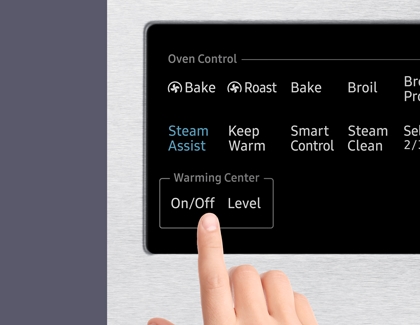How to use your Samsung electric cooktop

Electric cooktops can be quite fun to cook with, but there're a few things you need to know before you whip up that first batch of your world-famous chili. If you haven't used a ceramic cooktop before, pay special attention to the Hot Surface indicator: the cooktop surface may be hotter than it appears. We'll also go over how the cooktop surface works and how to use the knobs. Let the cook-off commence!
Where to find the user manual
We'll cover the basics of using your cooktop in the following sections, but for more information on other features, or if your cooktop is part of a range and you want to know how to do other things on the range, like set the clock, you can find the full user manual for your product in our Download Center.
Control knobs
To set the stove to the preferred setting, push in the knob and turn in either direction.
Some knobs control dual or triple surface elements which allow different pot sizes. In this case, the settings around the knob are split into 2 or 3 ranges, one for each of the possible settings (single, dual, or triple). Turn the knob to the desired temperature setting within the range that matches the size of the pot.

Cooking area
Your electric range or cooktop has a unique cooking area. Refer to the tips below when using it:
The cooking areas on your cooktop are identified by permanent circles on the glass cooking surface called elements. For the most efficient cooking, fit the pan size to the element size.
Pans should not extend more than ½ inch to 1 inch beyond the cooking area.
When a control is turned on, you can see a glow through the glass cooking surface. To maintain the preset heat setting, the element will cycle on and off, even at high settings.
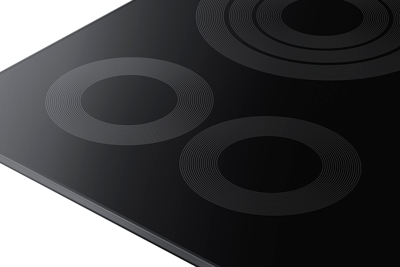
Hot Surface indicator
Caution: (1) The surface elements may be hot even when off and burns can occur. Do not touch the surface elements until they have cooled down sufficiently. (2) At high or medium settings, never leave food unattended. Boil overs cause smoking and greasy spillovers may catch on fire. (3) Be sure you turn the control knob to OFF when you finish cooking.
Lights up when the unit is turned on or hot to the touch.
Stays on even after the unit is turned off.
Glows until the unit cools to approximately 150°F.

Use the warming center
Did you miscalculate the cooking time and finish cooking one thing before everything else? No worries, just use the warming center; it will keep hot, cooked food at serving temperature while you finish preparing dinner.
Note: Not all models have a warming center.
To turn the warming center on, press the Warming Center On/Off pad. The surface warmer will not glow red like the cooking elements.
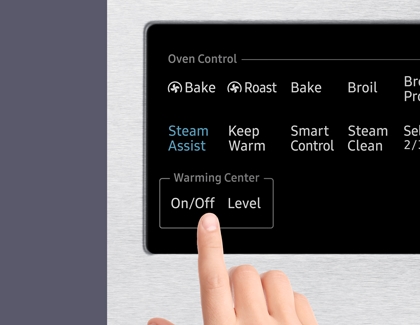
Select the power setting you want. Press the Warming Center Level pad once for Low, twice for Medium, or three times for High. The different settings are good for the following:
Low: Breads, pastries, casseroles, gravies, and eggs
Medium: Dinner plate with foods, soups (cream), vegetables, sauces, stews, and meats
High: Fried foods, soups (liquid), and hot beverages

For the best results, all foods on the warming center should be covered with a lid or aluminum foil. When warming pastries or breads, the lid or foil should be vented to allow moisture to escape.
To turn the warming center off, press the Warming Center On/Off pad.
Note: Pressing the oven's OFF/CLEAR button does not turn the warming center off.
Gas cooktops
If you're looking for information on gas cooktops instead, see our other guide.
Other answers that might help
-
Mobile 8 AM - 12 AM EST 7 days a week
-
Home Electronics & Appliance 8 AM - 12 AM EST 7 days a week
-
IT/Computing 8 AM - 9 PM EST 7 days a week
-
Text Support 24 hours a day 7 Days a Week
Contact Samsung Support