Manage mobile networks on your Samsung LTE smart watch

If you have an LTE watch, you can enjoy all the benefits of a mobile network, such as making calls. And just like on a phone, you can manage your mobile network settings so that they suit your needs.
Note: Mobile network features and options may not be available if mobile network service for the watch has not been activated.
Access mobile network settings via watch
You can easily manage your cellular network settings directly from your watch.
On your watch, navigate to Settings.
Tap Connections, and then tap Mobile networks.
If prompted, tap the check mark to confirm that your watch and phone share the same service provider.
From here, you can manage Mobile networks, Mobile data, Data roaming, Network operators, and Access Point Name. Be sure to speak with your carrier for network support and settings.

Please review our guide to learn more about activating LTE service for your Galaxy Watch. If you have further questions concerning mobile network service and plans, we recommend contacting your carrier.
Access mobile network settings via the Galaxy Wearable app
Your watch's network settings can also be managed using the Galaxy Wearable app on the connected phone.
Open the Galaxy Wearable app on your phone, tap Watch settings or tap the Home tab, and then tap Mobile plans. From here, you can add, remove, or manage your mobile plan settings.
The "Mobile plans" option may not appear if your watch is not an LTE model.
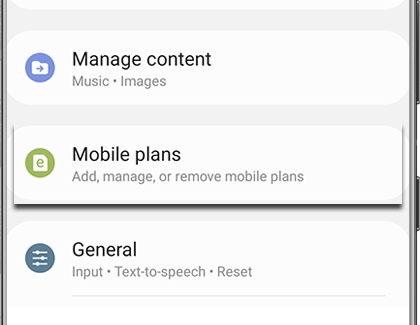
Note: You may not be able to adjust the mobile plan settings if you do not have a SIM card inserted into the phone.
Please review our guide to learn more about activating LTE service for your Galaxy Watch. If you have further questions concerning mobile network service and plans, we recommend contacting your carrier.
Other answers that might help
-
Mobile 8 AM - 12 AM EST 7 days a week
-
Home Electronics & Appliance 8 AM - 12 AM EST 7 days a week
-
IT/Computing 8 AM - 9 PM EST 7 days a week
-
Text Support 24 hours a day 7 Days a Week
Contact Samsung Support


