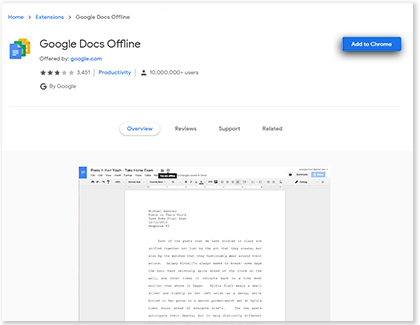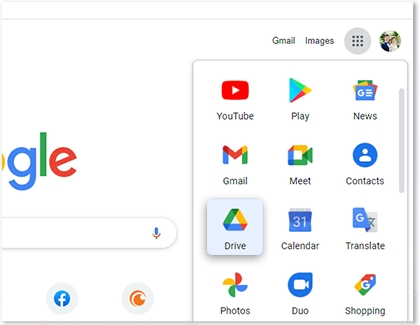Use Google Drive offline on your Samsung Chromebook
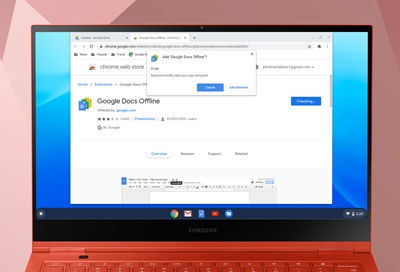
If you need to view or edit your saved Google Drive documents when you are not connected to the internet, you can still access them on your Chromebook. You just need to enable a certain setting, and once you do, you'll be able to access your saved Google Docs from anywhere, even if you aren't connected to the internet.
Save Google Drive documents for offline use
Yes, even though Google Drive is an internet-based app, you can still access your documents offline. But first, you'll need to make sure that you turn on the offline use feature.
On your Chromebook, navigate to and open your Chrome browser.
Open the Google Docs Offline Chrome extension, and then select Add to Chrome. If the button says "Remove from Chrome," you've already installed the extension.
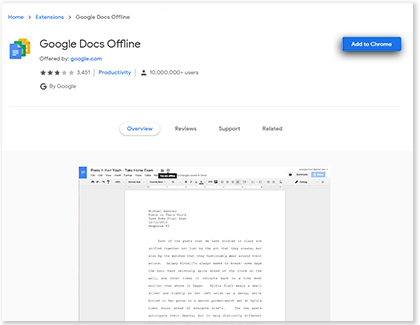
Next, navigate to and open Google Drive in your browser.
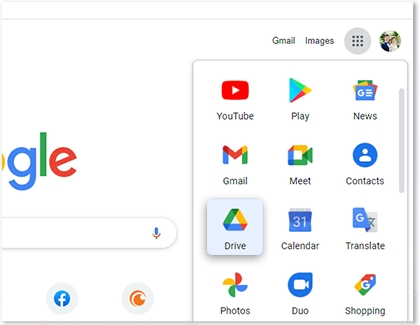
In the upper right corner, select the Settings icon, and then select Settings.
In the Offline section, check the box next to "Sync Google Docs Sheets, Slides & Drawing files to this device while offline," and then select DONE.
Chromebook will automatically save your Google Drive documents so you can read and edit them when you're offline. A pop up will appear in the bottom left corner of the window while documents are being synced.
If you ever want to disable the offline feature, simply repeat these steps and uncheck the box next to "Sync Google Docs Sheets, Slides & Drawing files to this device while offline."
Check out the official Google Drive information page to learn more about how Google Drive works.
Other answers that might help
-
Mobile 8 AM - 12 AM EST 7 days a week
-
Home Electronics & Appliance 8 AM - 12 AM EST 7 days a week
-
IT/Computing 8 AM - 9 PM EST 7 days a week
-
Text Support 24 hours a day 7 Days a Week
Contact Samsung Support