Sync your data in Samsung Health

Sync your data in Samsung Health
Adjust the sync options
Before you can get your health and workout data onto another device, you'll need to sync information from your Samsung account to Samsung Health. If you're worried you'll forget, you can even sync information automatically.
- Navigate to and open the Samsung Health app. Tap More options (the three vertical dots), and then tap Settings.
- Tap Sync with Samsung Cloud, and then tap the switch at the top of the screen.
- Additionally, you can tap Sync using to select Wi-Fi only or Wi-Fi and mobile data.
- Tap Sync now to immediately sync your Samsung Health data. You can tap Sync now whenever you need to sync your data.
If you are having difficulties syncing Samsung Health data with your Samsung smart watch, check out our data syncing guide.
Sync your data with apps, services, and accessories

Your Samsung Health data can be synced with other fitness apps and services on your phone or tablet, as well as accessories you may be using during your workouts, such as Galaxy watches and Galaxy buds.
For additional information and instructions, please check out our Samsung Health accessories and apps article.

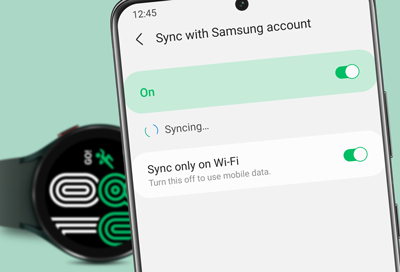


Contact Samsung Support


-
Mobile 8 AM - 12 AM EST 7 days a week
-
Home Electronics & Appliance 8 AM - 12 AM EST 7 days a week
-
IT/Computing 8 AM - 12 AM EST 7 days a week
-
Text Support 24 hours a day 7 days a week

You Are About To Be Redirected To Investor Relations Information for U.S.
Thank you for visiting Samsung U.S. Investor Relations. You will be redirected via a new browser window to the Samsung Global website for U.S. investor relations information.Redirect Notification
As of Nov. 1, 2017, the Samsung Electronics Co., Ltd. printer business and its related affiliates were transferred to HP Inc.For more information, please visit HP's website: http://www.hp.com/go/samsung
- * For Samsung Supplies information go to: www.hp.com/go/samsungsupplies
- * For S.T.A.R. Program cartridge return & recycling go to: www.hp.com/go/suppliesrecycling
- * For Samsung printer support or service go to: www.hp.com/support/samsung
Select CONTINUE to visit HP's website.
