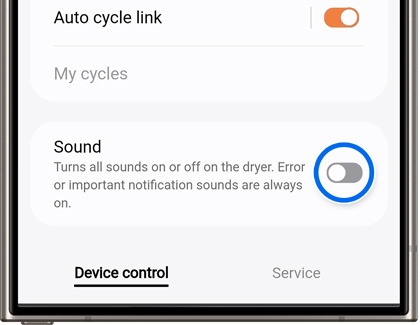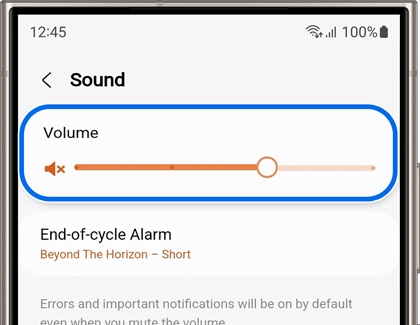Adjust alarm sounds and chimes on your Samsung washer or dryer

Adjust alarm sounds and chimes on your Samsung washer or dryer
Only some models can do this
Adjusting alarm sounds is only available on select models. You can check your user manual for instructions specific to your model. If the user manual does not contain instructions on how to turn off the sounds, then the model does not have the feature.
Adjust sound with SmartThings
If the setting isn't there, try your control panel instead
If your model is compatible with SmartThings but does not include an option to adjust sounds in the app, it may still be adjustable by the control panel instead, or your model may not support the feature.
Certain newer washer and dryer models are compatible with the SmartThings app on your phone or tablet. You may be able to adjust all sounds using the app, including the completion chime and scrolling chime.
- Make sure your washer or dryer is connected to SmartThings, and then navigate to and open the app. For more information about adding your appliance to the app, please see our washer and dryer guides. (The process is similar for both.)
- Next, select your appliance’s card, and then swipe to the bottom of the screen.
- The next step may vary as either a switch or a slider.
- If you see a switch next to Sounds, tap it to disable sounds.
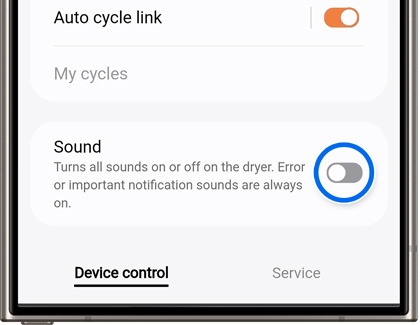
- If you see a volume slider instead of a switch, adjust the slider as needed.
Note: You may also be able to choose your desired completion chime by selecting End-of-cycle Alarm.
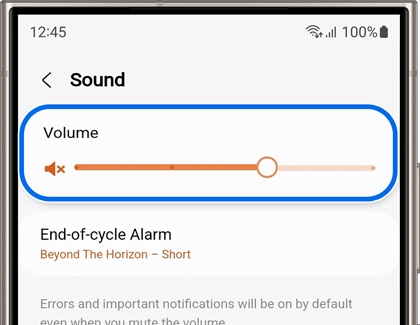
- If you see a switch next to Sounds, tap it to disable sounds.
Adjust sound from the control panel

Your washing machine or dryer’s alarm sounds (cycle completion chime and power off sound) can be turned off if you’d rather not hear them. (Please note that button sounds will remain on.)
To do so, you’ll need to press a button on your control panel. If the alarm sound setting is the secondary function of the button, you'll need to press and hold it for 3 seconds. The button will vary depending on the model, but it will most likely be one the following:
For washers:
- Super Speed
- Alarm Off
- Extra Rinse
For dryers:
- Drum Light
- Super Speed
Note: If you don't immediately see the right button on your panel, refer to your user manual to check which button to use. If the user manual does not contain instructions on how to toggle the sound, then your model does not have the feature.
You can repeat this process to disable and enable the alarm sounds at any time.
Adjust sound on Bespoke Combo models



Contact Samsung Support


-
Mobile 8 AM - 12 AM EST 7 days a week
-
Home Electronics & Appliance 8 AM - 12 AM EST 7 days a week
-
IT/Computing 8 AM - 12 AM EST 7 days a week
-
Text Support 24 hours a day 7 days a week

You Are About To Be Redirected To Investor Relations Information for U.S.
Thank you for visiting Samsung U.S. Investor Relations. You will be redirected via a new browser window to the Samsung Global website for U.S. investor relations information.Redirect Notification
As of Nov. 1, 2017, the Samsung Electronics Co., Ltd. printer business and its related affiliates were transferred to HP Inc.For more information, please visit HP's website: http://www.hp.com/go/samsung
- * For Samsung Supplies information go to: www.hp.com/go/samsungsupplies
- * For S.T.A.R. Program cartridge return & recycling go to: www.hp.com/go/suppliesrecycling
- * For Samsung printer support or service go to: www.hp.com/support/samsung
Select CONTINUE to visit HP's website.